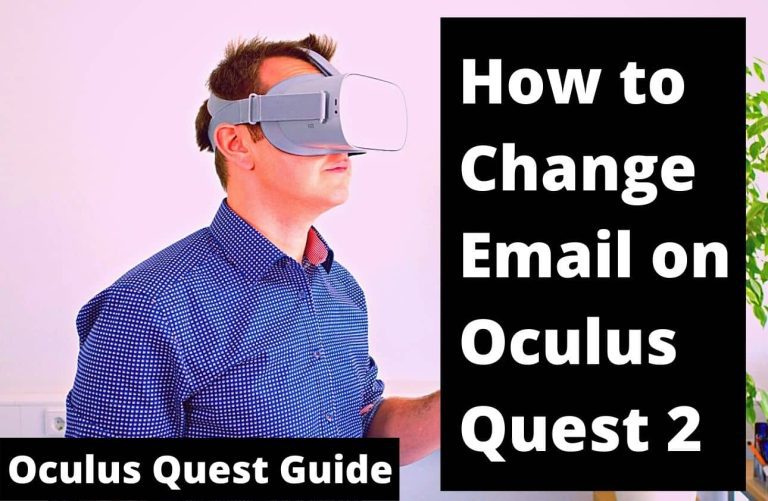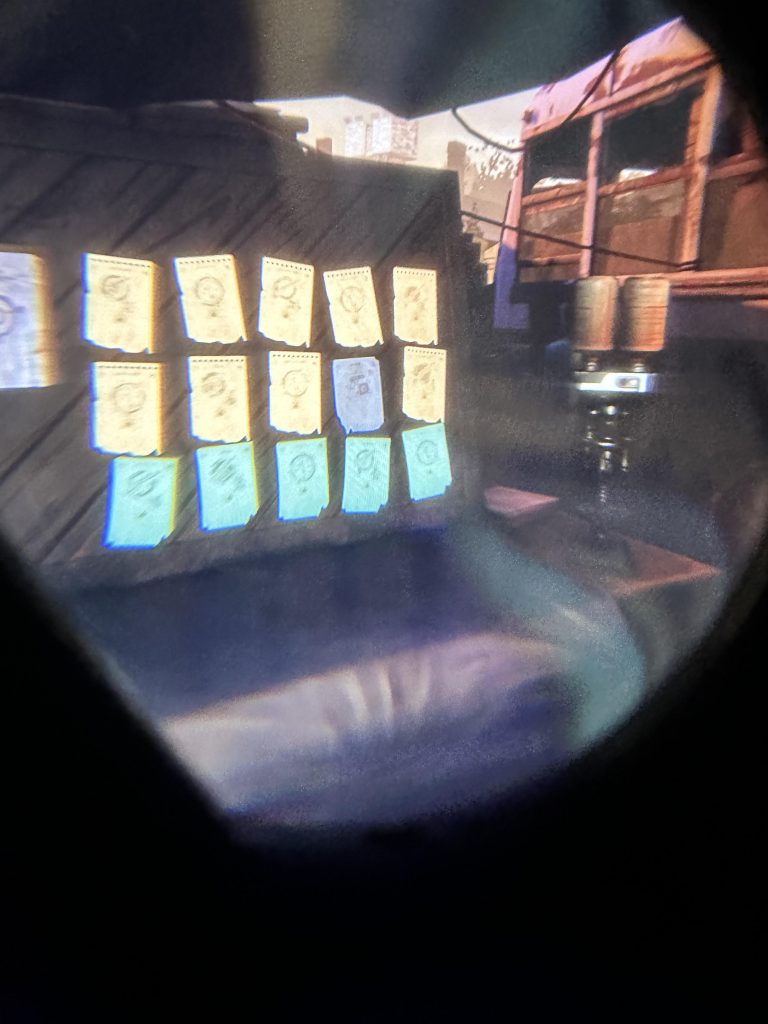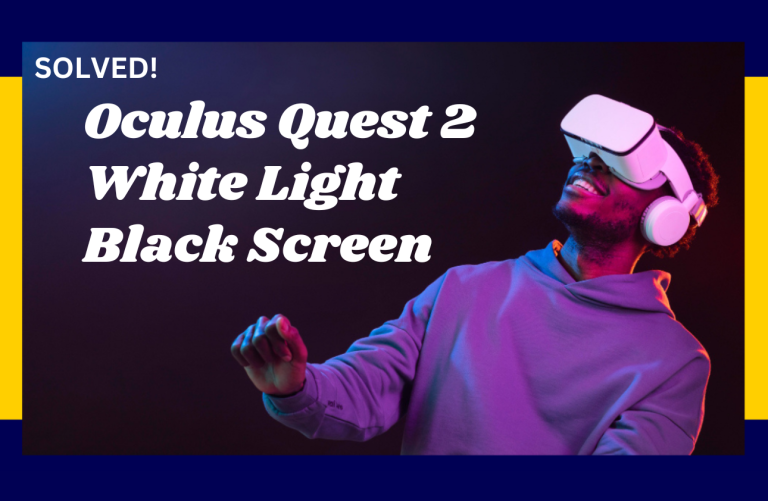How to Find Oculus Quest 2 5 Digit Code? Quick Guide
The 5-digit code for the Oculus Quest 2 is found in the mobile app during the pairing process. Upon opening the Oculus app, the code is displayed on your headset screen, which you then enter into the app.
Virtual reality enthusiasts and new Oculus Quest 2 owners often find themselves in need of the 5-digit code to pair their device with the mobile app. This simple yet crucial step is part of the setup process that unlocks the full potential of the VR headset.
The mobile app serves as a bridge between your Oculus device and the vast world of virtual content, ensuring you have access to the latest games and updates. Quick and efficient pairing is the first step to immersing yourself in the seamless experience Oculus Quest 2 offers. We understand the eagerness to dive into virtual realms, and thus, offer concise guidance on locating and using your 5-digit code to get you started without delay.

Credit: www.bestbuy.com
What’s The 5 Digit Code?
The 5 digit code associated with the Oculus Quest 2 is a unique identifier necessary for a variety of setup and linking processes. Functioning as a verification tool, this code is often required during the initial device pairing with the Oculus mobile app.
New users must understand the importance of this code for an efficient and secure setup of their VR headset. It serves to authenticate the device and create a seamless link between their Oculus Quest 2 and the account. Retrieving the code is a simple step, yet it is crucial for gaining full access to all the features and experiences offered by the VR platform. Without this code, users could face issues in accessing content or might not be able to use their device to its full potential.
| Aspect | Details |
|---|---|
| Purpose | Verification during setup |
| Usage | Pairing with Oculus App |
| Importance for Users | Access to features and content |
Before The Code: Preparation Steps
To find the Oculus Quest 2 5-digit code, initiating the process requires a few preparation steps. First and foremost, ensure that the Oculus app is installed on a compatible mobile device. This is imperative as the code is typically retrieved through the app itself. Next, verify your Oculus account to avoid any login-related issues that could hinder retrieving the code.
A stable internet connection is essential for a smooth setup and synchronization between the Oculus Quest 2 headset and the app. Furthermore, make sure the device meets Oculus Quest 2’s system requirements so it can effectively communicate with the headset. Checking these factors in advance can save time and prevent any unnecessary frustration during the setup process.
Navigating Oculus Interface
To find the Oculus Quest 2 5-digit code, it’s essential to know how to navigate the Oculus interface. Begin by putting on your headset and turning it on. Once you’re inside the home environment, look for the Settings menu; it’s typically represented by a gear icon. Upon locating it, select the icon to access various settings and options for your device.
Within the Settings menu, you can adjust your preferences for gameplay, comfort, and device configuration. It’s important to familiarize yourself with these options as they will improve your experience and help you troubleshoot potential issues with your Oculus Quest 2.
Read More – Can’t See 5 Digit Code for Oculus Quest 2? Quick Fixes!
Locating Your Code With Ease
Finding your Oculus Quest 2 5-digit code is a straightforward process. Using the Oculus app, you simply need to navigate to the ‘Settings’ tab and select ‘Oculus Quest 2’. Your code will be displayed under the ‘Pairing Code’ section. It’s essential to keep this code handy for pairing your device with the app.
Alternatively, you can obtain the code through the VR headset interface. Once the headset is powered on, look for a pop-up that shows the code, which you’ll need for syncing with other devices.
If you’ve already gone through the setup, check the email associated with your Oculus account. The code is often sent in a confirmation email after initial setup. Keep an eye on your inbox and spam folder, as the email containing the 5-digit code might be filtered.
Troubleshooting Common Hiccups
Discovering the 5-digit code on your Oculus Quest 2 generally involves
using the mobile app. Sometimes issues may arise, such as the code failing to
appear. In such instances, ensure your headset is properly connected to the same Wi-Fi network as your mobile device and that Bluetooth is enabled on your phone. For persistent problems,
Consider rebooting both your phone and Oculus Quest 2. Incorrect code errors are often easy to remedy by double-checking the characters entered. Re-enter the information carefully, taking note that some letters and numbers may look similar, such as ‘0’ (zero) and ‘O’ (the letter O).
It’s recommended to perform a factory reset of your Oculus Quest 2 as a last resort. Ensure the decision to reset is final, as this step will erase all data on the device and cannot be undone. To proceed with a reset, hold the power and volume down buttons on the headset until the start-up screen appears, then follow the on-screen instructions.
Tips For Smooth Code Retrieval
Keeping your Oculus Quest 2 device updated is crucial for a seamless experience and aids in error-free code retrieval. Ensure that your headset is running the latest software version, as updates often bring fixes that could prevent potential issues with code generation. To check for updates, navigate to the settings in your headset and select ‘See All’ to find the ‘About’ section where updates are listed.
Ensuring app and headset sync is also essential for retrieving the 5-digit code needed for various pairing processes. Make sure the Oculus mobile app is connected to your headset over a stable Wi-Fi network. This connectivity ensures that your device can communicate effectively with the app, facilitating the process of obtaining the code. Should any syncing issues arise, restarting both the headset and the mobile app can re-establish a proper connection.
Maximizing Oculus Quest 2 Experience
To optimize user experience with the Oculus Quest 2, making a few settings adjustments is highly recommended. Users are encouraged to adjust their device’s IPD (interpupillary distance) for clearer visuals, tweak guardian settings to safely define play areas, and fine-tune motion settings to suit personal comfort levels. Ensuring the headset fits comfortably is also crucial to prevent unnecessary strain during extended use.
Beginning your journey into virtual reality with a solid library of essential apps and games is ideal for maximizing the device’s potential. Among the must-haves, Beat Saber offers an exhilarating rhythm experience, while Superhot VR provides groundbreaking time-bending action. Don’t overlook the social and utility apps like BigScreen VR, where you can watch movies with friends, and Virtual Desktop for a seamless PC-to-VR experience.
Enhancing Security Post-setup
After the initial setup of your Oculus Quest 2, it’s essential to enhance security and ensure a personal and safeguarded experience. Oculus Guardian plays a pivotal role by creating a virtual boundary around your play area to prevent physical obstacles from disrupting your VR sessions. To configure Oculus Guardian, simply access your headset settings, follow the on-screen instructions, and clearly define your play space when prompted. This step is crucial for a safe VR environment.
Regarding account privacy settings, diving into these options helps you control who can see your activities and send you requests. You can manage these settings either directly on your headset or through the Oculus mobile app. It’s highly recommended to review and adjust these settings to a comfort level that respects your privacy and online presence preferences within the Oculus community.
Frequently Asked Questions On How To Find Oculus Quest 2 5 Digit Code?
What Is The Oculus Quest 2 5-digit Code?
The Oculus Quest 2 5-digit code is a unique key for pairing your headset with the Oculus mobile app. It is needed during the initial setup process or when connecting to a new device.
How Can I Locate My Oculus Quest 2 Code?
To find your Oculus Quest 2 code, power on your headset and wear it. The code will be displayed inside your headset during the setup process or in the ‘Devices’ section of the Oculus app if you’re adding a new device.
Does The Oculus Code Expire?
Yes, the Oculus code does expire. If not used within a certain timeframe during the pairing process, you must initiate the pairing again to generate a new code.
Can I Retrieve My Code Without The Headset?
No, you must have the headset powered on and in pairing mode to retrieve the code, as it is displayed within the headset itself and not outside.
Conclusion
Navigating the tech landscape of your Oculus Quest 2 just got easier. With clear instructions, the elusive 5-digit code is within reach. Remember to keep your device handy and follow each step closely for a seamless experience. Unlock the full potential of your VR unit and dive into virtual worlds without delay.
Enjoy the journey!