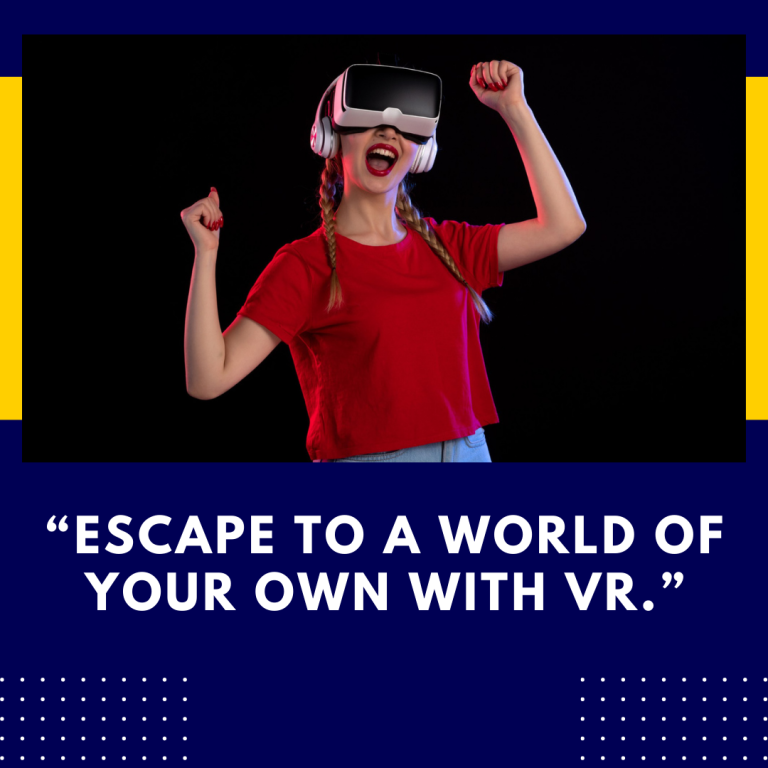Oculus Quest 2 vs. Oculus Rift: Understanding the Differences
Virtual reality (VR) technology has advanced rapidly over the past decade, and with it, the offerings from Oculus have evolved significantly. Two prominent models in the Oculus lineup are the Oculus Quest 2 and the Oculus Rift. While both aim to provide immersive VR experiences, they cater to different needs and preferences. Understanding the differences between these two headsets can help you make an informed decision based on your requirements.
### Overview of Oculus Quest 2 and Oculus Rift
**Oculus Quest 2**:
Released in October 2020, the Oculus Quest 2 is a standalone VR headset that does not require a PC or external sensors. It’s designed to be an all-in-one device, offering a convenient and portable VR experience. The Quest 2 has become popular for its affordability, ease of use, and impressive performance.
**Oculus Rift**:
Launched in March 2016, the Oculus Rift was one of the first major consumer VR headsets. Unlike the Quest 2, the Rift requires a PC to operate and uses external sensors to track your movements. Although it’s an older model, it was pioneering in VR technology and laid the groundwork for future Oculus headsets.
### Key Differences Between Oculus Quest 2 and Oculus Rift
#### 1. **Design and Form Factor**
– **Oculus Quest 2**:
– **Standalone System**: The Quest 2 is an all-in-one headset, meaning it includes all necessary hardware within the device itself. This design eliminates the need for external sensors or a PC.
– **Portability**: Its compact design makes it highly portable. You can take it anywhere and set it up quickly, making it ideal for users who want a hassle-free VR experience.
– **Comfort**: The Quest 2 features a flexible and adjustable head strap, and while it is lightweight, some users may find it less comfortable for extended sessions compared to more premium models.
– **Oculus Rift**:
– **PC-Dependent**: The Rift requires a connection to a powerful gaming PC, and it includes external sensors (Oculus Sensors) that track your movements in a play area.
– **Wired Connection**: The Rift is tethered to your PC via a cable, which can limit mobility but ensures high performance and consistent tracking.
– **Design**: The Rift has a bulkier design due to the need for external sensors and cables. It is less portable compared to the Quest 2.
#### 2. **Performance and Graphics**
– **Oculus Quest 2**:
– **Processor**: The Quest 2 is powered by the Qualcomm Snapdragon XR2 processor, specifically designed for VR and AR applications.
– **Resolution**: The headset features a resolution of 3664 x 1920 pixels, which is quite high for a standalone device.
– **Graphics**: While it provides impressive graphics for a standalone device, it can’t match the raw power of a high-end gaming PC.
– **Oculus Rift**:
– **Processor**: The Rift relies on the processing power of your PC, allowing it to leverage high-end GPUs and CPUs for superior performance.
– **Resolution**: The Rift has a resolution of 2160 x 1200 pixels (1080 x 1200 per eye), which is lower than the Quest 2 but can be enhanced by the PC’s graphics capabilities.
– **Graphics**: With a PC, the Rift can deliver more detailed and graphically intensive experiences compared to the Quest 2.
#### 3. **Tracking and Controllers**
– **Oculus Quest 2**:
– **Inside-Out Tracking**: The Quest 2 uses inside-out tracking with built-in cameras on the headset to monitor your surroundings and track your movements. This eliminates the need for external sensors.
– **Controllers**: The Quest 2 comes with Oculus Touch controllers that are tracked by the headset’s cameras. They offer precise tracking and intuitive controls.
– **Oculus Rift**:
– **External Sensors**: The Rift uses external sensors placed around the room to track your position and movements. This method can provide more accurate tracking in a defined play area but requires more setup.
– **Controllers**: The Rift also comes with Oculus Touch controllers, which are tracked by the external sensors. These controllers are similar to those of the Quest 2 but benefit from the enhanced tracking provided by the sensors.
#### 4. **Content and Compatibility**
– **Oculus Quest 2**:
– **Standalone Library**: The Quest 2 has access to a library of games and applications available directly from the Oculus Store. These are optimized for the standalone hardware.
– **PC VR Compatibility**: The Quest 2 can connect to a PC via Oculus Link or Air Link, allowing access to PC VR content from platforms like SteamVR and the Oculus Rift store.
– **Oculus Rift**:
– **PC VR Library**: The Rift is designed specifically for PC VR and has access to a vast library of PC VR games and applications. It’s compatible with both Oculus Store content and SteamVR.
– **Standalone Content**: The Rift does not have a standalone mode and relies entirely on PC connectivity for content.
#### 5. **Price and Value**
– **Oculus Quest 2**:
– **Affordability**: The Quest 2 is generally more affordable compared to the Rift, especially considering it doesn’t require a separate PC. Prices start around $299 for the base model.
– **Value**: It offers significant value as an all-in-one VR system, providing a great entry point into VR without the need for additional hardware.
– **Oculus Rift**:
– **Cost**: The Rift was more expensive at launch, and while prices have dropped since its release, it still requires a high-end gaming PC, which adds to the overall cost.
– **Value**: While it was a groundbreaking device, it may offer less value today compared to newer models, particularly for those not already invested in a PC VR setup.
### Resources and Further Reading
For more detailed information and comparisons, you can explore the following resources:
– [Oculus Quest 2 Official Page](https://www.meta.com/quest/)
– [Oculus Rift Official Page](https://www.meta.com/rift/)
– [PC VR System Requirements](https://support.meta.com/quest/articles/360060657132)
– [Oculus Store](https://www.meta.com/quest/store/)
– [SteamVR Compatibility Guide](https://store.steampowered.com/app/250820/SteamVR/)
### Conclusion
Choosing between the Oculus Quest 2 and Oculus Rift largely depends on your needs and preferences. The Oculus Quest 2 offers a versatile, standalone VR experience that’s highly portable and cost-effective. On the other hand, the Oculus Rift, with its reliance on a powerful gaming PC, provides a more traditional VR experience with potentially superior performance and a wider range of content.
By understanding the key differences between these two headsets, you can select the one that best aligns with your VR goals, whether that’s enjoying standalone VR experiences or harnessing the power of a high-end PC for immersive gaming and applications.