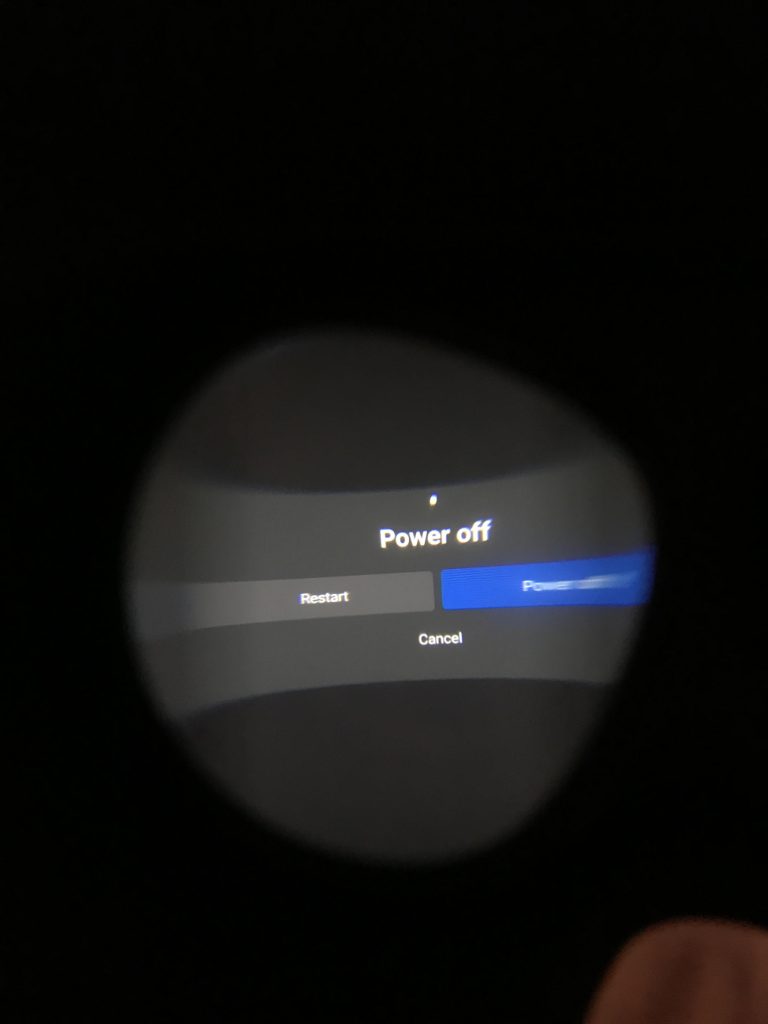Resolving “Beat Saber Not Loading on Oculus Quest 2” Issue: A Step-by-Step Guide
Introduction
Beat Saber is an immersive virtual reality rhythm game that has gained immense popularity among Oculus Quest 2 users. However, encountering issues like the game not loading can be frustrating. In this guide, we’ll walk you through a series of steps to help you get Beat Saber up and running smoothly on your Oculus Quest 2.
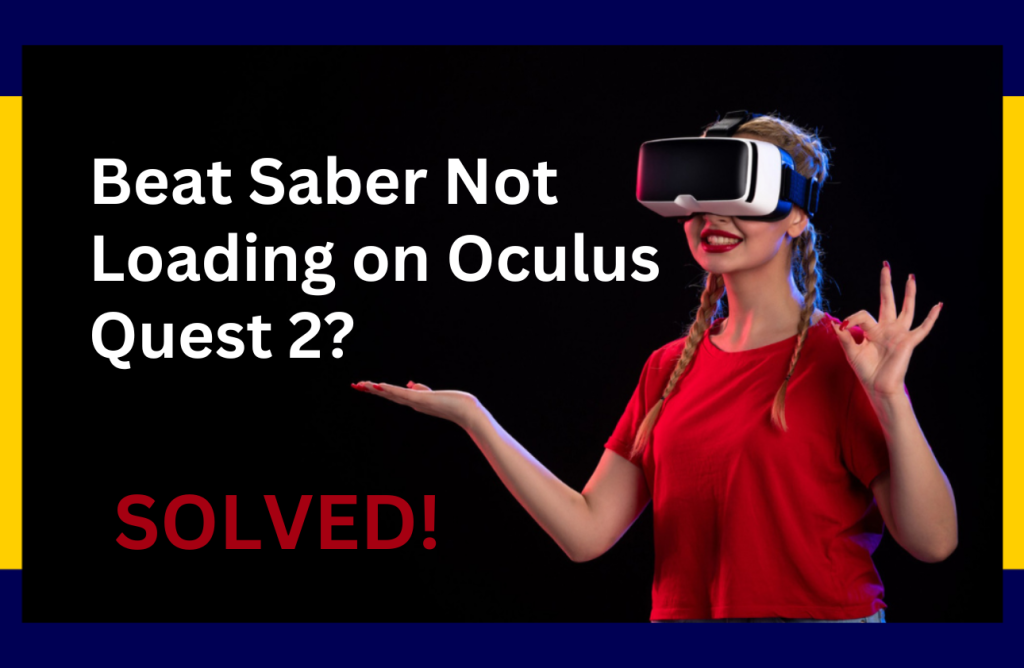
Step 1: Check for Updates
Before diving into troubleshooting, it’s crucial to ensure that both Beat Saber and your Oculus Quest 2 system are up to date. Follow these steps:
1.1. Oculus Quest 2 Updates
- Navigate to the Settings menu on your Oculus Quest 2.
- Select ‘Device’ and then ‘Software’.
- Click ‘Check for Updates’ and install any available updates.
1.2. Beat Saber Updates
- Launch the Oculus Quest 2 and go to the Oculus Store.
- Search for Beat Saber and check for any available updates.
Step 2: Clear Cache and Data
Sometimes, accumulated cache and data can hinder the proper functioning of Beat Saber. Here’s how you can clear them:
2.1. Clear Cache
- Go to ‘Settings’ on your Oculus Quest 2.
- Navigate to ‘Device’ and then ‘Storage’.
- Select ‘Clear Data’ and confirm.
2.2. Clear Data for Beat Saber
- Go to ‘Library’ on your Oculus Quest 2.
- Find Beat Saber, click on the three dots (…) and select ‘Manage’.
- Click on ‘Clear Data’.
Step 3: Reinstall Beat Saber
If the issue persists, try reinstalling the game:
- From the Oculus Quest 2 main menu, go to ‘Library’.
- Find Beat Saber, click on the three dots (…) and select ‘Uninstall’.
- Visit the Oculus Store, search for Beat Saber, and reinstall the game.
Step 4: Check for Conflicting Apps
Certain apps may conflict with Beat Saber. To identify and resolve any conflicts:
- Go to ‘Settings’ on your Oculus Quest 2.
- Navigate to ‘Device’ and then ‘Apps’.
Look for any recently installed apps that might be causing conflicts with Beat Saber. Uninstall or disable them temporarily.
Step 5: Verify Internet Connection
A stable internet connection is crucial for downloading and launching Beat Saber. Ensure that your Oculus Quest 2 is connected to a reliable network.
Also Read: How to Fix the “oculus quest 2 games won’t install” issue?
Watch How To Fix Steam VR Games Not Launching [ONLY Way!] Video.
The Most Important Frequently Asked Questions:
1. Why is Beat Saber not loading on my Oculus Quest 2?
There could be various reasons, such as outdated software, corrupted data, or conflicting apps. This guide provides step-by-step solutions to address these issues.
2. Do I need an internet connection to resolve this problem?
A stable internet connection is essential for downloading updates and troubleshooting. Ensure your Oculus Quest 2 is connected to a reliable network.
3. Will reinstalling Beat Saber delete my progress?
No, your progress in Beat Saber is typically stored in the cloud. Reinstalling the game won’t affect your achievements or saved data.
4. What should I do if the problem persists after following these steps?
If the issue persists, consider reaching out to Oculus Support for further assistance. They have a dedicated team to help with technical issues.
5. Can I prevent this issue from happening in the future?
Keeping your Oculus Quest 2 and Beat Saber updated, clearing cache and data regularly, and avoiding conflicting apps can help prevent similar problems in the future.
Conclusion
By following these steps, you should be able to resolve the issue of Beat Saber not loading on your Oculus Quest 2. Remember to keep your system and apps updated, clear cache and data regularly, and check for conflicting apps. If the problem persists, don’t hesitate to reach out to Oculus Support for further assistance.
Remember, troubleshooting technical issues can sometimes be a trial-and-error process, so be patient and methodical. Happy gaming!

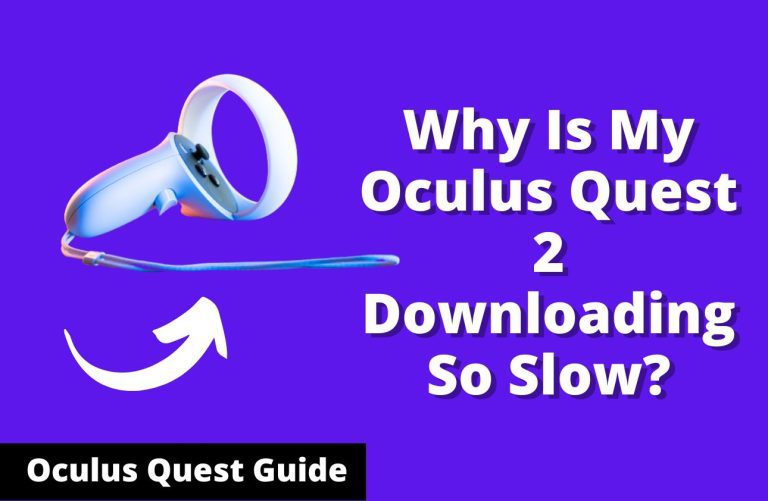
![Oculus Quest 2 USB update mode [How to fix]](https://oculusquestguide.com/wp-content/uploads/2022/04/oculus-quest-2-usb-update-mode-1-768x501.jpg)