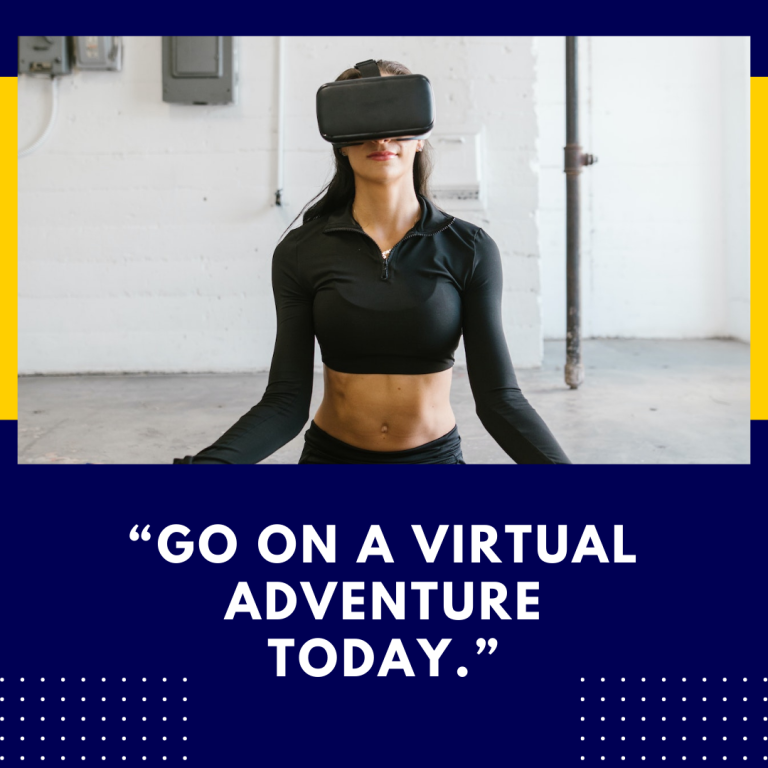Can You Play Oculus Quest 2 with Friends? A Comprehensive Guide
The Oculus Quest 2 has revolutionized the world of virtual reality (VR) gaming, allowing players to step into immersive worlds from the comfort of their homes. One of the most exciting aspects of the Quest 2 is its capability for multiplayer gaming, enabling you to connect and play with friends. In this blog post, we’ll explore how you can play the Oculus Quest 2 with friends, the different multiplayer options available, and tips to enhance your social gaming experience.
Why Multiplayer Matters
Playing VR games with friends adds a new dimension to the gaming experience. It fosters teamwork, competition, and shared adventures that can deepen friendships and create lasting memories. Multiplayer modes allow for interactive storytelling, cooperative challenges, and even friendly rivalry, making VR gaming a more engaging and social experience.
Multiplayer Options on Oculus Quest 2
1. Local Multiplayer
Local multiplayer is one of the simplest ways to play with friends. The Oculus Quest 2 allows multiple players to enjoy games together in the same physical space. Here’s how you can do it:
- Pass-and-Play: Some games allow players to take turns on the same headset. One person can play, then pass the headset to another player for their turn.
- Shared Space: For games designed for local multiplayer, such as “Keep Talking and Nobody Explodes” or “Rec Room,” multiple players can join in the same virtual environment. In these cases, each player can interact with the game through their headset, and the physical space can accommodate multiple players moving around.
2. Online Multiplayer
Oculus Quest 2 also offers robust online multiplayer options. Many games and applications have integrated online features that let you connect with friends regardless of their location. Here are some popular games with online multiplayer capabilities:
- Rec Room: This social VR platform allows you to create rooms, play games, and interact with friends. You can join your friends in various mini-games, from paintball to obstacle courses.
- VRChat: A social VR experience where you can meet up with friends, explore user-generated worlds, and participate in various activities. It’s an excellent option for socializing and gaming together.
- Population: One: A battle royale game designed for VR that allows you to team up with friends and compete against other players in a dynamic environment.
- Beat Saber: While primarily a rhythm game, you can challenge your friends to beat your scores on specific songs and compete for the highest rank on leaderboards.
3. Party Features
Many VR games include party features that enable you to invite friends directly from the Oculus menu. Here’s how to set up a gaming session with friends:
- Add Friends: Ensure you and your friends are connected on Oculus. You can add friends via their Oculus usernames or through social media accounts linked to your Oculus profile.
- Create a Party: Open the Oculus menu and navigate to the “Social” tab. From there, you can create a party and invite your friends to join.
- Launch the Game: Once your friends are in the party, launch the game. If the game supports multiplayer, you’ll be able to play together seamlessly.
Tips for a Great Multiplayer Experience
To maximize your fun while playing Oculus Quest 2 with friends, consider the following tips:
1. Use Voice Chat
Most multiplayer games have integrated voice chat, but you can also use external applications like Discord for clearer communication. Setting up a voice chat before starting a game can enhance teamwork and coordination.
2. Create a Dedicated Gaming Space
If you’re playing with friends in the same room, ensure there’s enough physical space for everyone to move around safely. Clear any obstacles to prevent accidents and enhance the gaming experience.
3. Explore Different Games
Try out various games to find what everyone enjoys. Games like “Pistol Whip,” “Among Us VR,” or “The Walking Dead: Saints & Sinners” offer unique experiences, catering to different gaming preferences.
4. Take Breaks
VR gaming can be intense. Make sure to take breaks, hydrate, and stretch to ensure everyone remains comfortable and engaged throughout your gaming session.
5. Stay Updated
Keep an eye on game updates and new releases that enhance multiplayer experiences. Many developers regularly add new features, modes, or games to the Oculus store, enriching the social gaming landscape.
Challenges to Consider
While multiplayer gaming on the Oculus Quest 2 is exciting, there are a few challenges to keep in mind:
- Connectivity Issues: Online gaming requires a stable internet connection. Make sure you and your friends have reliable Wi-Fi to avoid lag and disconnections.
- Space Requirements: For local multiplayer, adequate space is crucial. Make sure the area is safe and free from hazards.
- Game Availability: Not all games support multiplayer. Before planning a gaming session, check if your chosen game has the multiplayer features you desire.
Conclusion
Playing Oculus Quest 2 with friends opens up a world of possibilities, from cooperative missions to competitive challenges. Whether you’re gathering in the same room or connecting online, the Quest 2 offers various multiplayer experiences to enjoy together. By following the tips outlined in this guide, you can enhance your social gaming experience and create lasting memories with friends. So, grab your headsets, invite your buddies, and dive into the incredible world of virtual reality gaming!
Additional Resources
For more information on multiplayer gaming on Oculus Quest 2, check out:
- Oculus Support: Offers troubleshooting tips and guides for social features.
- Game Guides: Many games have dedicated forums or websites with tips and strategies for multiplayer modes.
- YouTube Channels: Follow VR gaming channels that provide updates, reviews, and multiplayer game showcases to discover new ways to play with friends.