Do I Have to Rebuy Games for Oculus Quest 2?: Unveiling the Truth
No, you do not have to rebuy games for Oculus Quest 2 if you already own them for the original Quest. Games you’ve purchased on the original Quest are typically available on your new device.
The Oculus Quest 2, an advanced all-in-one VR system, has made waves in the virtual reality community for its enhanced performance and intuitive design. Aspiring virtual adventurers and seasoned gamers alike might wonder about the logistics of game ownership when upgrading to this newer model.
Good news travels fast in gaming circles: the Quest 2 maintains a continuity of experience, meaning most games bought for the first Quest carry over. This cross-buy feature ensures that your digital library remains intact, allowing you to dive back into your favorite virtual worlds without additional cost. Onward to seamless transition, the Oculus platform honors your previous purchases and propels you toward new horizons in immersive gaming.
Understanding Oculus Platform Compatibility
Oculus Quest 2 users can rejoice knowing that many purchased games and apps from the original Oculus Quest are compatible with the new device. Thanks to the Cross-Buy feature, select titles that you previously bought on the Oculus store may be available at no extra cost. Users should check individual game details to confirm Cross-Buy eligibility.
This convenience is part of Oculus’s commitment to a unified ecosystem, allowing for a seamless transition between devices. The backward compatibility not only enhances the user experience but also protects your investment in your virtual library. Remember, not all apps and games share this feature, so it’s essential to verify before assuming availability on the Oculus Quest 2.
Credit: www.reddit.com
Examining Oculus Quest Library Transfer
Accessing your Oculus Quest games on Oculus Quest 2 is straightforward. Ensure that both your Oculus devices are registered under the same account. First, power on your Oculus Quest 2 and pair it with the mobile app. Navigate to the headset’s library, where you should see your previously purchased games listed and available for download at no extra charge. Download the games you wish to play, and they should be ready to enjoy on your new device.
During the transfer process, some users may encounter compatibility issues or missing titles. Double-check that all games in your library support Quest 2. You may need to update the system software on your headset to the latest version for optimal performance and accessibility. Contacting Oculus Support may be necessary if you experience ongoing issues or if games that should be available are not appearing in your Quest 2 library.
Cost Implications For Upgrading To Quest 2
Owners of the original Oculus Quest often wonder about the need to repurchase games for the Oculus Quest 2. The good news is that many games support Cross-Buy, which means you can play them on both devices without additional charges. To ensure savings, consider the following:
- Check Cross-Buy compatibility: Before buying a new game, verify if it’s eligible for Cross-Buy on the Oculus Store.
- Use the same account: Ensure you log in with the same Oculus account on your Quest 2 to access previously purchased games.
- Look out for upgrades and offers: Some developers offer Quest 2 versions of their games at a discounted price or even for free if you already own the original version.
As you upgrade to Quest 2, a careful appraisal of your existing library and purchases can prevent unnecessary spending. Keep an eye on the Oculus Store for any upcoming updates or changes to Cross-Buy policies that might affect game availability.
Navigating Quest 2’s Cross-buy Options
Oculus Quest 2 offers a feature known as Cross-Buy, where users may not need to repurchase games they already own for Oculus Rift. To determine if a game supports Cross-Buy, visit the Oculus Store and check the game’s description. Look for the “Supports Quest and Quest 2” label, which indicates that purchasing the game on one platform grants access on the other.
Redeeming a Cross-Buy offer is straightforward. After purchasing a qualifying game, it should appear as free on the other platform. You must visit the game’s page on the Oculus Store via the Quest 2 headset or the Oculus app. There, you can confirm your eligibility and add the game to your library without an additional charge. Be sure your Oculus accounts are linked and consistent across devices to ensure a smooth Cross-Buy experience.
Guidance On Managing Oculus Game Libraries
Managing your Oculus game library efficiently ensures a hassle-free experience as you transition to the Oculus Quest 2. It is essential to know that games purchased on Oculus Quest are connected to your account, allowing for easy access across devices. For a smooth switch, confirm that your games are Quest platform compatible. This step is crucial because not all games support cross-buy between different Oculus devices.
Creating a central list of your purchased titles and checking their compatibility through the Oculus Store can save time. Take advantage of the ‘filter’ feature in the store to quickly identify which of your games are already eligible for Quest 2 without additional costs. It’s also recommended to keep an eye out for updates from developers about upcoming cross-buy support for titles that aren’t initially available on Quest 2.
Frequently Asked Questions On Do I Have To Rebuy Games For Oculus Quest 2?
Will My Oculus Games Transfer To Quest 2?
Yes, your purchased games will transfer to the Oculus Quest 2. This is because your games are linked to your Oculus account. Just sign in with the same account on your new device.
Can I Play My Quest Games On Multiple Devices?
Absolutely, you can play your purchased Quest games on multiple devices. However, simultaneous play with a single account might be restricted for some multiplayer games.
Does Quest 2 Have Backward Compatibility?
Yes, the Oculus Quest 2 supports backward compatibility. You can enjoy games and apps purchased for the original Quest on the new headset without repurchasing.
Do I Need To Repurchase Oculus Apps For Quest 2?
No, you don’t need to repurchase Oculus apps for Quest 2. Your apps and games are account-bound, so they are available on any compatible headset.
Conclusion
Wrapping up, your Oculus Quest 2 gaming experience doesn’t always require new purchases. Many titles support cross-buy, granting you access to a library you’ve already invested in. Check for compatibility, enjoy favorite games, and embrace new VR adventures without breaking the bank.
Stay informed and game on!

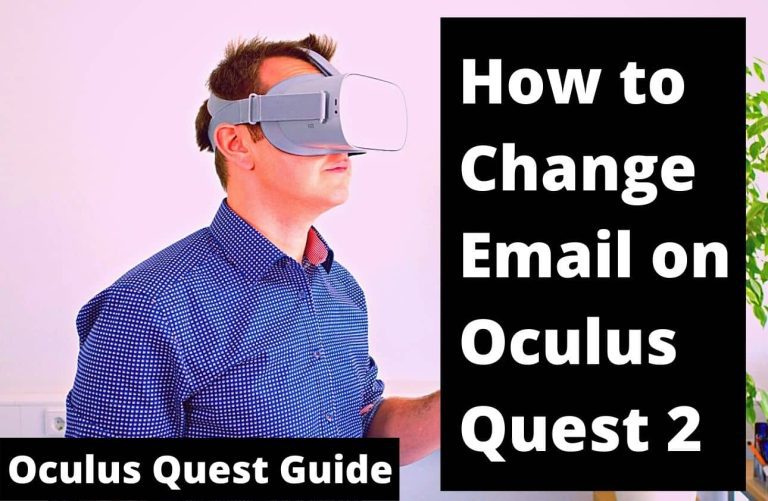


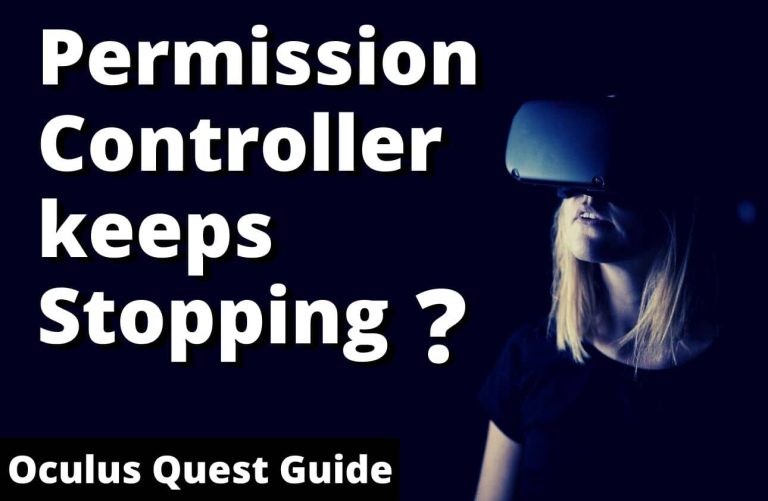
![Oculus Quest 2 USB update mode [How to fix]](https://oculusquestguide.com/wp-content/uploads/2022/04/oculus-quest-2-usb-update-mode-1-768x501.jpg)
