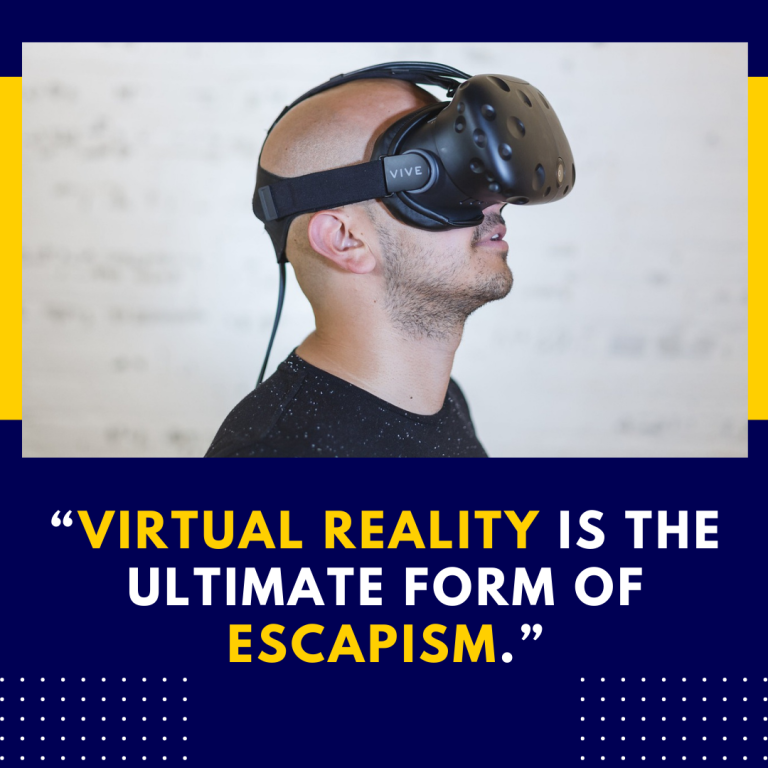How to Extend the Lifespan of Your Oculus Quest 2
The Oculus Quest 2 has emerged as one of the leading virtual reality headsets, offering immersive experiences for gaming, fitness, and social interaction. As with any technology, taking proper care of your Oculus Quest 2 is essential to ensure its longevity and optimal performance. In this blog post, we’ll explore practical tips and strategies for extending the lifespan of your Oculus Quest 2, covering everything from hardware maintenance to software optimization.
Why Longevity Matters
Investing in a high-quality device like the Oculus Quest 2 means you want it to last. The lifespan of your headset can be influenced by several factors:
- Cost: VR headsets are not cheap, so prolonging their usability can save you money in the long run.
- Performance: A well-maintained device performs better, offering a smoother and more enjoyable experience.
- Value: Keeping your device in good condition can enhance its resale value if you ever decide to upgrade.
Tips for Extending the Lifespan of Your Oculus Quest 2
1. Proper Storage and Handling
Avoid Extreme Temperatures: The Oculus Quest 2 should be stored in a cool, dry place. Excessive heat can damage internal components, while extreme cold can affect battery performance.
Use a Case: Investing in a protective case can safeguard your headset from accidental drops, scratches, and dust. Make sure the case is specifically designed for the Oculus Quest 2 for optimal fit and protection.
Handle with Care: Always handle the headset gently. Avoid pulling on the straps or yanking the controllers, as this can lead to wear and tear.
2. Regular Cleaning
Clean the Lenses: Dust and fingerprints can accumulate on the lenses, affecting visual clarity. Use a microfiber cloth to gently wipe the lenses. Avoid using paper towels or other abrasive materials, as these can scratch the surface.
Disinfect the Headset: Use disinfecting wipes or a spray designed for electronics to clean the exterior of the headset and the controllers. Be sure to avoid getting any liquid in the lenses or the audio ports.
Replace Face Cushions: The facial interface can accumulate oils and dirt from your skin. Consider using a removable, washable face cover or purchasing a replacement cushion to keep your headset clean and hygienic.
3. Battery Care
Optimize Battery Usage: To prolong battery life, adjust settings like brightness and volume. Lowering the brightness can significantly extend playtime, especially during long gaming sessions.
Avoid Overcharging: Leaving your headset plugged in for extended periods can degrade the battery over time. It’s best to charge it to around 80% and then unplug it, especially if you’re not planning to use it for a while.
Calibrate Battery Regularly: Every few months, let your headset’s battery drain completely before charging it back to 100%. This can help recalibrate the battery and improve its lifespan.
4. Software Management
Keep Software Updated: Regular updates can enhance performance, fix bugs, and add new features. Make sure your Oculus Quest 2 software is up to date by checking for updates in the settings menu.
Manage Storage: Keep an eye on your storage space. If it’s nearing capacity, uninstall apps or games you no longer use. A full storage can affect performance and lead to software issues.
Optimize Performance Settings: Use the performance settings in the Oculus app to adjust graphics quality and frame rate according to your preferences. This can help reduce strain on the device and improve longevity.
5. Use Accessories Wisely
Invest in Quality Accessories: Consider purchasing accessories that enhance comfort and usability, such as padded straps, custom face covers, or grip covers for controllers. Quality accessories can reduce wear on the headset itself.
Controller Care: Treat the controllers with care, avoiding throwing or dropping them. Store them in a safe place when not in use to prevent accidental damage.
6. Limit Usage Time
Take Breaks: Continuous use can lead to overheating and fatigue for both the device and the user. Follow the 20-20-20 rule: every 20 minutes, take a 20-second break and look at something 20 feet away to rest your eyes.
Vary Your Activities: Engaging in different types of activities can help distribute wear and tear on your device. Instead of marathon gaming sessions, try mixing in fitness apps, social experiences, and exploration of virtual environments.
Monitoring and Troubleshooting
Keep an Eye on Performance: Regularly check for any performance issues, such as lagging or crashing. If you notice any problems, troubleshooting early can prevent further damage.
Factory Reset as a Last Resort: If you experience significant issues, consider performing a factory reset. This can clear up software glitches, but it should be a last resort as it will erase all data on the device.
Additional Resources
To further enhance your understanding of how to care for your Oculus Quest 2, consider exploring these resources:
- Oculus Support: The official Oculus support page offers detailed guides and FAQs regarding maintenance and troubleshooting.
- YouTube Tutorials: Many VR enthusiasts and tech reviewers share practical tips for maintaining and optimizing your headset.
- VR Communities: Engage with communities on platforms like Reddit (e.g., r/OculusQuest) where users share experiences and advice related to headset care.
Conclusion
Extending the lifespan of your Oculus Quest 2 involves a combination of careful handling, regular maintenance, and mindful usage. By following the tips outlined in this post, you can ensure that your VR headset remains in excellent condition for years to come. With the right care, your Oculus Quest 2 will continue to provide countless hours of immersive experiences, keeping you connected to the vibrant world of virtual reality. Happy gaming!