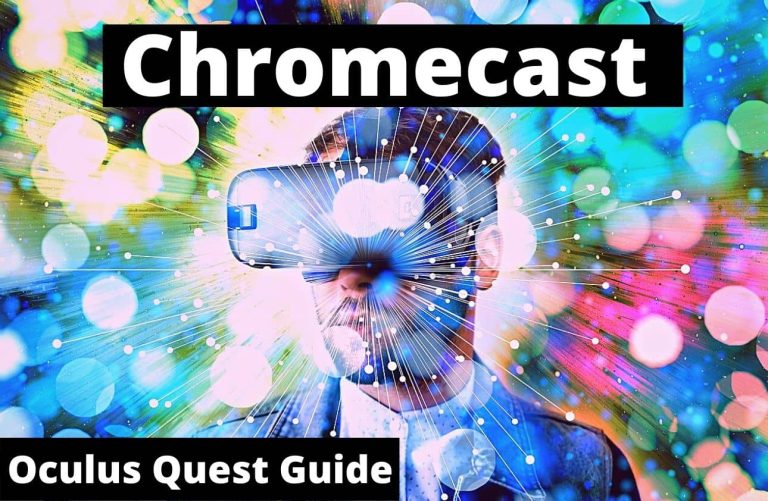Oculus Quest How to Sign Out? Simple Steps to Disconnect!
To sign out of Oculus Quest, open the Oculus app on your paired device and go to ‘Settings’ to find the ‘Sign Out’ option. Click it to log out of your account.
Navigating the Oculus Quest ecosystem can be as immersive as the virtual experiences it offers. Starting off with a seamless sign-in process, users enjoy access to a plethora of VR content. Nevertheless, there might come a time when you need to log out, be it for privacy reasons or to switch accounts.
Having a simple logout procedure enhances user convenience and maintains account security. Understanding this process is crucial for any Oculus Quest user, ensuring that your virtual adventures remain both personal and secure. As the virtual reality landscape expands, staying informed about basic functionalities like signing in and out is vital for a smooth and enjoyable VR journey.

Credit: www.amazon.com
Oculus Quest Sign Out Guide
Signing out of your Oculus Quest is crucial for maintaining your privacy and security. By staying logged in, you potentially expose your account to unauthorized access. This can lead to compromised personal information, unwanted purchases, or even someone messing with your game progress. Therefore, it’s important to ensure that you log out especially when sharing the device or after using a public or shared network. Protecting your Oculus account should always be a priority for a safe and enjoyable virtual reality experience.
Forgetting to sign out can also lead to other users altering your settings or avatars, potentially degrading your gaming experience. To prevent these risks, always sign out of your Oculus Quest once you’re done using it.
Preparing To Disconnect
Before signing out of your Oculus Quest, it is critical to ensure that all your games are properly saved. Unsaved progress can lead to frustration and wasted time. To safeguard your achievements and game status, always hit the save feature within each game, if available, before proceeding with the sign-out process.
It’s equally important to close any applications that are running. Active applications might prevent a smooth sign-out process and could potentially cause data loss or corruption. Navigate to each open app on your Oculus Quest and shut them down properly before signing out. This practice not only ensures the safety of your data but also conserves the battery life of your device.
Simple Steps To Oculus Quest Sign Out
To sign out of your Oculus Quest, you must first access your device’s settings menu. Do this by turning on your Oculus Quest headset and pressing the Settings button on the right side of the universal menu bar. Look for the gear icon to easily identify the Settings option.
Once in the settings menu, navigate to the account settings section by selecting the See All button and locating ‘Account’ in the list of options. This area houses your personal account information and the option to disconnect your account from the device.
The sign-out process is straightforward. In the account settings, locate and select the Sign Out button. You will likely be prompted to confirm your action. Confirming this will complete the sign-out process and remove your account information from the Oculus Quest, ensuring privacy and security of your data.
Read More – How to Transfer Games from PC to Oculus Quest 2?
Troubleshooting Sign Out Issues
Oculus Quest users occasionally face sign-out problems. Connectivity issues or a glitch in the system can prevent a smooth sign-out process. Users may see error messages or find that the sign-out option is unresponsive.
To address these common issues, a series of step-by-step solutions can be followed. These include checking the network connection, performing a hard reset on the device, or even reinstalling the Oculus app on a paired smartphone. Sometimes a simple system reboot can resolve the problem. It is imperative for users to keep the Oculus Quest firmware up to date as outdated software can cause persistent sign-out problems.
Beyond The Sign Out
Maintaining security on the Oculus Quest is crucial for protecting personal information and ensuring a safe VR experience. Performing regular sign outs can reduce the risk of unauthorized access and keep your account details safe. It’s a simple yet effective habit that supports overall device integrity and user privacy. By signing out when the headset is not in use, you’re actively safeguarding your virtual playground from potential intruders.
Frequently Asked Questions On Oculus Quest How To Sign Out?
How Do I Log Out Of Oculus Quest?
To sign out of Oculus Quest, click on your profile picture within the Quest menu. Select ‘Settings’ and navigate to the ‘Account’ section. There you’ll find the ‘Sign Out’ option; click it to log out.
Can Multiple Users Share One Oculus Quest?
Yes, Oculus Quest supports multiple user accounts. Each user can log in to their own account to access personalized settings, games, and progress.
What Happens When You Sign Out Of Oculus Quest?
Signing out of Oculus Quest removes your account information from the device. It prevents further access to your games, saves, and purchase history until you log in again.
Is It Possible To Switch Accounts On Oculus Quest?
Switching accounts on Oculus Quest is possible. You must sign out of the current account and then sign in with another account’s credentials.
Conclusion
Navigating the sign-out process on your Oculus Quest doesn’t have to be mystifying. Our step-by-step guide ensures a seamless log-off, safeguarding your privacy and data. Remember, regular sign-outs keep your account secure. Embrace the virtual realm with peace of mind, knowing you’re in control of your Oculus experience.