Play Phasmophobia on Oculus Quest 2?: Immersive Frights Await!
To play Phasmophobia on Oculus Quest 2, link it to a PC using Oculus Link or Air Link. Ensure your PC meets the game’s requirements.
Phasmophobia has emerged as a riveting co-op VR horror game that ghost-hunting enthusiasts eagerly dive into. Experiencing it on the Oculus Quest 2 enhances the immersive aspect of the game, allowing players to feel as though they’re truly part of the spine-chilling investigation.
This game, with its cooperative gameplay and VR interactivity, has quickly become a must-play for fans of the horror genre looking for a heart-pounding experience. Setting it up on the Oculus Quest 2 requires a VR-ready PC to which the headset can be connected, unlocking a world where every creak and whisper could lead to a ghostly encounter. With these steps, players can join friends in uncovering paranormal secrets and face their fears in virtual reality.
Dive Into Phasmophobia On Oculus Quest 2
Experiencing Phasmophobia on Oculus Quest 2 elevates the horror gaming genre to a new, immersive frontier. With VR technology, players are plunged directly into haunted locations, transforming the screen barrier into an interactive, palpable environment.
The benefits are numerous; the Oculus Quest 2’s wireless design offers freedom of movement essential for responding to unpredictable ghostly encounters. Enhanced by high-resolution graphics and intuitive controls, the Quest 2 makes every heartbeat and quick breath part of the gameplay. Players enjoy real-time collaboration with friends, which is not just thrilling, but also strategically advantageous for surviving the spectral onslaught.
| Feature | Benefit |
|---|---|
| Immersive VR | Intensified sense of presence and fear |
| Wireless Freedom | Unhindered movement for gameplay |
| High-Resolution Graphics | Clear, vivid visual experience enhancing realism |
| Intuitive Controls | Seamless interaction with the game environment |
| Multiplayer Support | Teamwork and shared thrills |
Setting Up For Spooky Encounters
To dive into the eerie world of Phasmophobia on the Oculus Quest 2, ensure your VR headset is fully charged and paired with two Touch Controllers. Enhance your experience with optional accessories like headphones for precise audio cues, and consider an external battery pack to extend play time.
- Download the Oculus app on your smartphone or PC.
- Set up your Oculus Quest 2 using the app and create an Oculus account.
- Access the Oculus Store and search for Phasmophobia.
- Purchase and install the game within the VR environment.
For a truly chilling adventure, adjust in-game settings to maximize immersion. In the settings menu, bump up graphics details for enhanced visuals. Tweak audio settings to balance speech and environmental sounds. Sensitivity adjustments for the Touch Controllers can greatly improve your reaction time during those heart-stopping moments. Remember, a comfortable VR experience is critical, so calibrate IPD and strap adjustment to fit your needs.
Navigating The Haunts Wirelessly
Experiencing Phasmophobia on Oculus Quest 2 elevates the thrill with its wireless freedom. Players can explore haunted locations unencumbered by cables, ensuring a more immersive and intense gaming session. It’s crucial to set up a room-scale play area effectively to optimize the wireless capabilities of Quest 2. Proper space allocation and safety come first, so clear any obstacles and define your play boundaries using the Oculus Guardian System.
Comparing wireless play to traditional PC VR tethering showcases the Quest 2’s advantage in mobility. Without the restriction of wires, players enjoy a full range of motion, dodging phantoms, and accessing equipment instantly. This level of interactivity cannot be matched by PC-tethered setups and is a game-changer for enthusiasts craving untethered virtual reality horror.
Phasmophobia Gameplay Enhanced
Phasmophobia gameplay on Oculus Quest 2 offers an unprecedented level of interaction with the virtual environment. Players can manipulate objects and explore haunted locations with intuitive movements, enriching the simulation of a ghost hunt. This interactivity is not just about visual feedback but extends to captivating tactile sensations provided through the Oculus Touch controllers.
Communicating with spirits in Phasmophobia becomes a profoundly immersive experience with Oculus Quest 2. The use of real-life ghost-hunting equipment such as EMF readers, spirit boxes, and UV flashlights is simulated with remarkable accuracy, heightening the tension as players attempt to identify and gather evidence of paranormal activity.
The Oculus Quest 2’s 360-degree immersion significantly amplifies the scares in Phasmophobia. The capability to look over your shoulder, spin around, or peek through door cracks in real-time lends itself to an intensely frightening atmosphere. Players can experience the full range of spine-chilling moments as they navigate through shadowy corridors and encounter unexpected ghostly manifestations.
Teamwork In Ghost Hunting
Successful ghost hunting in Phasmophobia on Oculus Quest 2 hinges on effective teamwork and strategic collaboration. Players need to leverage each other’s strengths and communicate constantly to survive the VR horror experience. One key element is assigning roles such as the equipment handler, the lead investigator, and the navigator to streamline operations during a paranormal investigation.
Coordinating with fellow hunters is made immersive through the social aspect of VR. Teams should utilize in-game voice communication to share findings, warn about ghost activity, and plan their next moves. Quick decisions and clear instructions are crucial to ensure the entire team is in sync. Establishing a clear line of command and using hand signals can further enhance cooperative gameplay.

Credit: www.roadtovr.com
Challenges And Tips For Beginners
Playing Phasmophobia on the Oculus Quest 2 can be both exhilarating and challenging, especially for those stepping into this virtual realm for the first time. New players often struggle with the game mechanics, such as using ghost hunting equipment and deciphering ghostly clues. Navigating the spooky environments without getting lost or caught by the ghost can be downright nerve-wracking. Additionally, understanding how to properly communicate and collaborate with team members is key to surviving encounters with the spectral entities.
Mastering Phasmophobia requires more than just raw courage; it demands a strategic mindset and a willingness to learn from each ghostly encounter. Embracing the right expert tricks, such as keeping a cool head, can dramatically increase your chances of success. Developing a methodical approach to gathering evidence and leveraging team strengths will turn daunting challenges into thrilling victories.
Surviving the most terrifying encounters in Phasmophobia often depends on a player’s ability to stay calm under pressure. Quick thinking and fast movements are essential when a ghost starts to haunt. Knowing the specific ghost types and their unique behaviors can mean the difference between victory and virtual death. Remember, practicing and learning from each gameplay experience deepens your understanding of the intricate world of Phasmophobia.
Read More – Oculus Quest 2 Update Stuck? Quick Fixes to Try Now!
Oculus Quest 2 Exclusive Features
Playing Phasmophobia on Oculus Quest 2 heightens the horror experience with its exclusive features. The Quest 2’s untethered nature allows for unparalleled player movement, fully immersing gamers into the gameplay. Unique gameplay elements like spatial audio and hand tracking contribute to a more intuitive and realistic experience.
Staying up-to-date, the standalone experience on Quest 2 regularly receives updates and support, ensuring a smooth and continuously improving virtual reality adventure. Developers are dedicated to leveraging the Oculus Quest 2 hardware, pushing for optimizations and enhancements that are tailored for the device’s capabilities.
| Feature | Oculus Quest 2 | Other Platforms |
|---|---|---|
| Gameplay | Immersive with hand tracking | Standard VR experience |
| Portability | Wireless and standalone | Typically requires PC or console |
| Updates | Frequent and tailored | Less frequent, broader focus |
Comparisons with other platforms highlight the Quest 2’s advantage in providing an easy-to-setup, highly accessible VR experience without the need for external hardware. Its standalone capabilities place it above competitors that rely on wired connections and external computing power.
Sustaining The Fright Fest
Maintaining a long-lasting gaming experience with Phasmophobia on Oculus Quest 2 requires efficient battery life management. Gamers should consider using an external power bank to extend play sessions comfortably. Consistent charging intervals and watching the battery level can prevent interruption, preserving the immersive horror adventure.
Enhancing the comfort and longevity of your virtual reality experience is crucial, especially during extended playtimes. Choose quality accessories like an adjustable head strap or a padded interface to reduce pressure points. An anti-slip grip for controllers can also improve handling and prevent accidental drops, ensuring a secure and comfortable gaming adventure.
Phasmophobia fans can look forward to potential updates and new content, which promises to expand the game’s horizons. Keeping the software updated ensures access to the latest features and improves overall gameplay. Immersion deepens with each update, making every session as frighteningly realistic as the first.
Troubleshooting Common Issues
Experiencing connectivity or performance problems with Phasmophobia on the Oculus Quest 2 can be incredibly frustrating. A key step to resolving these issues is ensuring your VR headset’s software is up to date. Check the Oculus app for any pending updates and install them. Additionally, verify that your WiFi connection is stable and robust enough to handle the game, as a weak signal can lead to disconnections or laggy experiences.
For a smooth VR horror experience, close all unnecessary applications on your device to free up resources. Clearing the cache and rebooting the Quest 2 may also improve performance. If issues persist, try uninstalling and reinstalling the game.
Engaging with the Phasmophobia community can be beneficial. Forums and social media groups are valuable resources for troubleshooting advice and tips from seasoned players. Additionally, official game guides and FAQs might provide the solution to your specific problem.
Engaging With The Phasmophobia Community
Phasmophobia, with its immersive horror gameplay, has gained a notable following on platforms like the Oculus Quest 2. Fans have taken their passion a step further by creating custom maps and mods, enriching the experience beyond the official offerings. These creations can be found on various forums and websites dedicated to Phasmophobia, offering a plethora of new environments and scares for thrill-seeking gamers.
Community events are another avenue where enthusiasts gather to connect and engage in themed challenges or cooperative gaming sessions. By participating, players can heighten their enjoyment and become more integral members of the Phasmophobia player base.
Sharing personal ghost stories and memorable gameplay moments has become a cornerstone of the Phasmophobia community. Social media, streaming platforms, and dedicated forums buzz with tales of close encounters and terrifying hunts, allowing players to relive their in-game experiences and bond over shared frights.
Frequently Asked Questions For Play Phasmophobia On Oculus Quest 2?
Can You Play Phasmophobia On Oculus Quest 2?
Yes, you can play Phasmophobia on Oculus Quest 2 using a VR-capable PC and Oculus Link or Air Link to connect your headset.
Is Phasmophobia Vr Experience Good On Quest 2?
The VR experience of Phasmophobia on Quest 2 is immersive and intense, delivering a satisfyingly spooky experience comparable to other platforms.
Do You Need A Pc For Phasmophobia On Quest 2?
Yes, you need a VR-capable PC to play Phasmophobia on Oculus Quest 2 as the game itself is not natively available on the Quest store.
How To Set Up Phasmophobia On Oculus Quest 2?
Set up involves installing the Oculus app on your PC, connecting your Quest 2 via Oculus Link, and launching Phasmophobia through SteamVR or Oculus Rift’s platform.
Conclusion
Embracing the thrill of Phasmophobia on your Oculus Quest 2 is a game-changer for horror enthusiasts. The immersive experience amplifies every chilling encounter, bringing ghost hunting to life. Upgrade your gaming sessions and join fellow thrill-seekers in this spine-tingling adventure.
Ready to face the supernatural? Grab your Oculus Quest 2 and dive in.

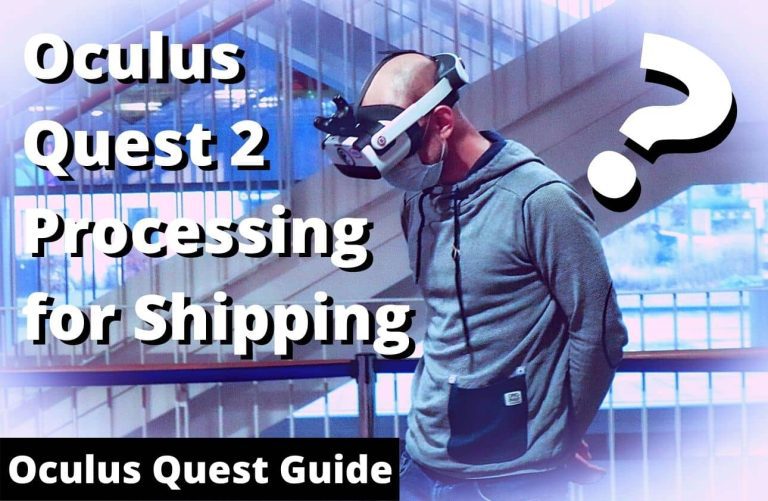
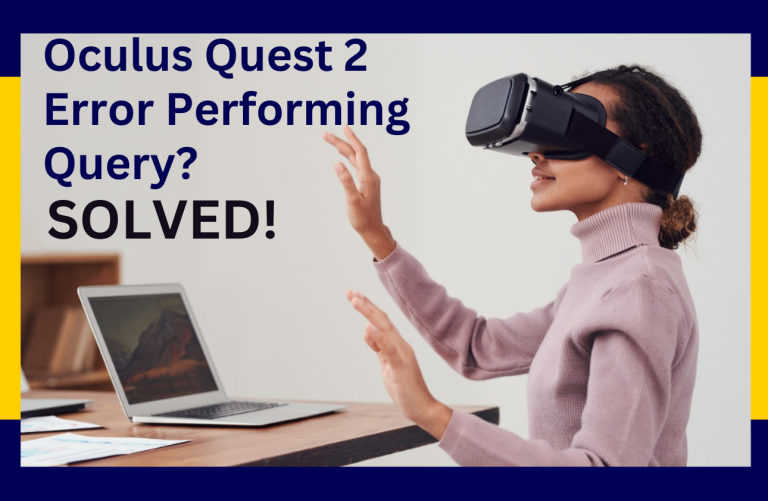
![[7 Fixed] Oculus Quest 2 Apps Not Showing](https://oculusquestguide.com/wp-content/uploads/2022/07/Oculus-Quest-2-apps-not-showing-Try-These-7-Solutions-1-768x501.jpg)

