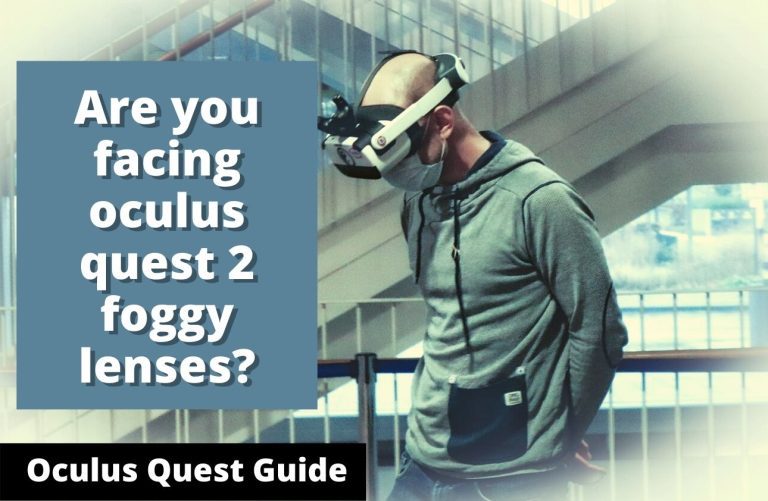What is Oculus Quest 2’s Frame Rate? A Comprehensive Overview
The Oculus Quest 2 has set a new standard in the world of virtual reality, offering a wireless, standalone experience that captivates gamers and enthusiasts alike. One of the most critical aspects of any gaming device is its frame rate, as it significantly impacts performance, responsiveness, and overall user experience. In this blog post, we will explore the frame rate of the Oculus Quest 2, its implications for gameplay, and what users can do to optimize their VR experience.
Understanding Frame Rate
Frame rate, measured in frames per second (FPS), indicates how many individual images (or frames) are rendered and displayed in one second. Higher frame rates result in smoother motion and more responsive gameplay, while lower frame rates can lead to choppy visuals and motion sickness, especially in VR environments.
Common Frame Rates in Gaming
- 30 FPS: Generally considered the minimum acceptable frame rate for a smooth experience. Many games might run at this rate on lower-end hardware.
- 60 FPS: A more comfortable frame rate that provides a decent level of smoothness and responsiveness.
- 90 FPS: Often regarded as a standard for VR gaming, offering a more immersive experience without noticeable lag.
- 120 FPS and above: High-performance gaming that delivers ultra-smooth visuals, ideal for competitive gaming and fast-paced action.
Oculus Quest 2 Frame Rate Specifications
The Oculus Quest 2 is capable of running at various frame rates depending on the specific game or application being used. Here are the key specifications regarding frame rates:
- Native Frame Rate: The Quest 2 can natively support frame rates of up to 90 FPS in many applications. This is particularly beneficial for VR experiences, where smooth motion is crucial for immersion.
- 120 FPS Mode: Some developers have optimized their games to support a 120 FPS mode. This feature enhances the visual experience significantly, allowing for exceptionally fluid motion. However, not all titles support this mode, and it often requires the latest software updates to function properly.
- Adjustable Frame Rates: Developers can also adjust frame rates according to the performance needs of their games. Some titles might run at lower frame rates to maintain graphical fidelity or stability, while others prioritize frame rate over resolution.
Importance of Refresh Rate
While frame rate is essential, it’s also crucial to consider the refresh rate of the headset. The Oculus Quest 2 features a refresh rate of 72 Hz by default, which can be increased to 90 Hz or even 120 Hz in certain applications. This means the display refreshes that many times per second, contributing to the overall smoothness of the experience. The combination of frame rate and refresh rate helps ensure that users enjoy a responsive and immersive VR experience.
The Impact of Frame Rate on User Experience
Frame rate plays a vital role in the quality of the VR experience for several reasons:
- Smooth Motion: Higher frame rates lead to smoother motion, which is particularly important in VR. When the frame rate drops, users may experience motion sickness or discomfort, as their brain struggles to reconcile the visual input with their physical movement.
- Responsiveness: Games with higher frame rates respond more quickly to user input. This responsiveness is crucial in fast-paced VR experiences where timing can mean the difference between success and failure.
- Immersion: A consistent, high frame rate enhances immersion, making the virtual world feel more real. When users are fully engaged without disruptions from lag or stuttering, they are more likely to enjoy their time in VR.
How to Optimize Frame Rate on Oculus Quest 2
If you’re looking to get the most out of your Oculus Quest 2 in terms of frame rate, here are some tips:
1. Keep Software Updated
Ensure that your Oculus Quest 2 is always running the latest software. Updates often include performance improvements and optimizations for frame rates.
2. Manage Your Library
Some games are better optimized for the Oculus Quest 2 than others. Research and choose titles that are known for good performance and high frame rates.
3. Optimize Graphics Settings
In some games, you can adjust the graphics settings. Lowering the visual fidelity can help maintain a higher frame rate, especially in graphically intensive games.
4. Monitor Background Applications
Close any background applications that may be running on your Oculus Quest 2. This can free up system resources and help improve performance in the game you are playing.
5. Use Oculus Link (for PC VR)
If you’re looking for enhanced performance, consider using Oculus Link to connect your Quest 2 to a gaming PC. This setup allows you to take advantage of the PC’s hardware capabilities, potentially increasing the frame rate and graphical fidelity beyond what the standalone headset can offer.
Conclusion
The Oculus Quest 2 offers impressive frame rate capabilities that significantly enhance the virtual reality experience. With support for up to 90 FPS in many applications and a 120 FPS mode available in select games, users can enjoy smooth and immersive gameplay. Understanding how frame rate works, its impact on user experience, and how to optimize settings can make a significant difference in your overall VR adventures.
Whether you’re a casual gamer or a VR enthusiast, knowing how to manage and enhance your frame rate on the Oculus Quest 2 can lead to a more enjoyable and engaging experience. So gear up, optimize your settings, and dive into the incredible worlds that virtual reality has to offer!
Additional Resources
For further exploration of the Oculus Quest 2 and its capabilities, consider checking out:
- Oculus Support: The official support page for troubleshooting and tips.
- VR Forums: Engage with other users to share experiences and recommendations on optimizing performance.
- YouTube Tutorials: Many creators offer gameplay videos and guides on maximizing frame rates and graphics settings.
By staying informed and proactive, you can make the most of your Oculus Quest 2 experience, enjoying the best frame rates and a captivating virtual reality journey. Happy gaming!