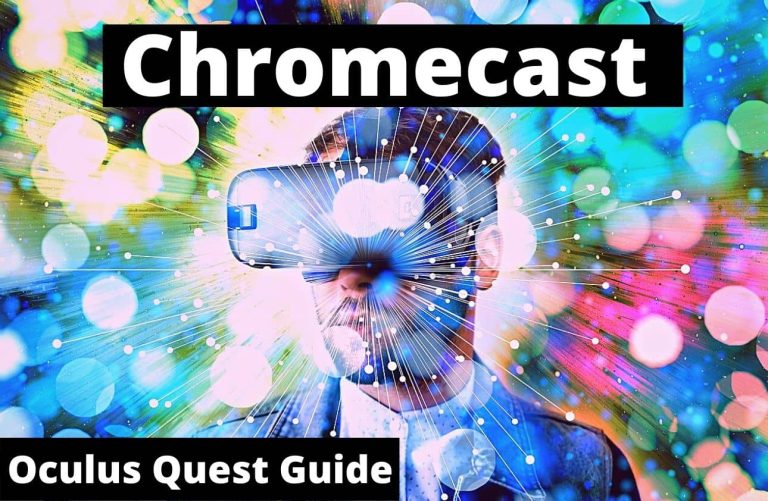Oculus Quest High Pitched Noise? Silence It Now!
Some Oculus Quest users report a high-pitched noise during use. This is typically a hardware issue relating to the device’s speakers or internal electronics.
The Oculus Quest has revolutionized the VR landscape, offering an all-in-one virtual reality experience that is both immersive and accessible. But as with any piece of advanced technology, it’s not immune to problems. A notable concern for a subset of users has been the emergence of an annoying high-pitched noise emanating from the unit during operation.
This issue can detract from the otherwise seamless VR experience, causing discomfort or distraction to the user. The occurrence, while not affecting all Oculus Quest headsets, has prompted discussions in user forums and calls for solutions. Addressing this sound promptly is essential for maintaining the optimal performance and user satisfaction that the Oculus Quest is known for.
Troubleshooting Sound Issues
Oculus Quest users might sometimes experience a high-pitched noise emanating from their device, which can be both irritating and concerning. Pinpointing the origin of this sound is critical for resolving the issue promptly and effectively. Commonly, it could be due to hardware malfunctions, software glitches, or external interferences.
Addressing audio disturbances involves examining various factors. Initially, check the headphone connections to ensure they are secure. If using external headphones, try different pairs to rule out headphone defects. Next, assess the Oculus software for any pending updates that might rectify sound bugs. Additionally, ambient electromagnetic fields from other devices could interfere with audio quality, so consider relocating the headset away from potential sources of interference.
| Step | Action | Expected Outcome |
|---|---|---|
| 1 | Inspect headphone connections | Stable audio without disruptions |
| 2 | Switch headphones | Identify if issue is with headphones |
| 3 | Update Oculus software | Software-related sound issues resolved |
| 4 | Minimize electromagnetic interference | Clear audio without external noise |

Credit: www.pcmag.com
Practical Solutions To Silence
Firmware and software updates often resolve persistent issues with gadgets. Ensuring your Oculus Quest is running the latest version can eliminate the high-pitched noise. Navigate to the settings to check for available updates and apply them as needed for optimal performance.
Adjusting audio settings might also diminish unwanted noise. Access the Oculus menu to modify sound preferences. Lowering the volume or changing the audio output can sometimes provide an immediate fix to the noise issue.
Inspecting the Oculus Quest accessories and hardware is crucial. Loose connections or defective accessories can contribute to sound problems. Disconnect and then securely reconnect all components, and consider replacing any worn-out parts with official Oculus accessories.
Advanced Fixes And Tips
Experiencing a high-pitched noise from your Oculus Quest can be quite distressing. Often, replacement parts might be necessary to resolve this issue. It could be something as simple as swapping out the audio strap or as complex as repairing internal components. Many users have found that third-party head straps offer a quieter experience.
Reaching out to Oculus Support is a crucial step. They provide comprehensive guidance and can determine if your device needs professional repairs. Make sure to have your device details handy for a faster service. Also, keep a record of your correspondence in case you need to follow up.
Meanwhile, the user community is a rich resource for alternative fixes. From firmware updates to self-help troubleshooting, other users may have DIY solutions. The Oculus forums and Reddit are great places to start looking for such advice. Checking these platforms could help you identify non-standard fixes that have worked for others.
Read More – Oculus Quest 2 Something Went Wrong? Fix It Fast!
Frequently Asked Questions For Oculus Quest High Pitched Noise?
Why Does My Oculus Quest Emit A High-pitched Noise?
The high-pitched noise from an Oculus Quest can be due to electronic interference or hardware malfunction. Ensure cables are secure and the device is away from other electronic devices. Consult Oculus Support if the issue persists.
How Can I Fix The High-pitched Noise On Oculus Quest?
To fix the noise, try rebooting your Oculus Quest. Check for software updates, as a patch may resolve it. If the issue continues, resetting your device to factory settings might help. Contact Oculus Support for persistent problems.
Is High-pitched Noise On Oculus Quest Common?
High-pitched noise is not a common issue for Oculus Quest users. It may indicate a specific problem with the headset or the environment it’s used in. Reducing nearby electronic device interference could alleviate this issue.
Will Resetting Oculus Quest Stop The High-pitched Noise?
Resetting the Oculus Quest can potentially stop the high-pitched noise if it’s software-related. Ensure to back up your data before a factory reset. If noise persists, the issue might be hardware-related, warranting professional support.
Conclusion
Navigating the hiccups of cutting-edge VR can be challenging. If your Oculus Quest emits a high-pitched noise, stay calm. This post aimed to troubleshoot the issue, suggesting practical solutions. Rest assured, with patience and the right fix, you’ll be back in immersive experiences, minus the squeal.


![[7 Solved] How to use Visa Gift Card on Oculus Quest 2?](https://oculusquestguide.com/wp-content/uploads/2022/08/How-to-use-Visa-Gift-Card-on-Oculus-Quest-2-1-768x501.jpg)