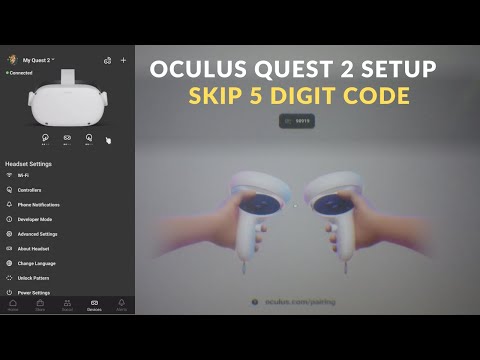Oculus Quest 2 Bad Lenses? Fix the Fuzz Now!
The Oculus Quest 2 has attracted user complaints about lens quality issues. Reports have mentioned blurriness and poor focus as common concerns.
Virtual reality enthusiasts seeking an immersive experience might feel let down by lens-related setbacks in the Oculus Quest 2. As one of the market’s most accessible and wireless VR headsets, the Oculus Quest 2 promises a high-fidelity virtual world. However, user dissatisfaction can arise from visual distortions and focal inconsistencies that hamper the VR journey.
These lens issues can detract from the device’s otherwise robust features, like its impressive game library and intuitive controls. Ensuring optimal lens quality is crucial because it directly affects the clarity and sharpness of the VR environment, fundamental to a convincing and enjoyable virtual reality experience. With users investing both financially and emotionally in their virtual escapades, the pressure mounts on manufacturers to address and resolve any such optical imperfections swiftly.
Identifying Lens Issues
Owners of the Oculus Quest 2 might notice distorted images or blurriness, which are indicative of lens problems. Glaring issues may include uneven sharpness across the field of view or chromatic aberration, where colors appear fringed at the borders of objects. These defects can significantly detract from the VR experience.
- Fuzzy or blurry vision while in VR.
- Seeing glare or god rays in high-contrast scenes.
- Strange artifacts or color fringing on the edges of objects.
- Unequal focus across different parts of the lens.
To evaluate the condition of your Oculus Quest 2 lenses, perform a visual inspection under adequate lighting. Look for scratches or smudges; cleanliness is crucial for optimal performance. Additionally, enter a VR environment with text or detailed graphics to assess clarity throughout the entire visual field. Make sure the headset fits properly and is adjusted correctly on your head, as improper positioning can result in needless image degradation. Running the built-in lens calibration tool available in settings may resolve some issues, confirming whether the issue lies with the lenses or with software settings.
Credit: www.reddit.com
Troubleshooting Fuzzy Lenses
To ensure crystal-clear visuals in your VR experience, regular and proper cleaning of the Oculus Quest 2 lenses is crucial. Dust, smudges, and fingerprints can significantly degrade image quality. Utilize a microfiber cloth, making gentle, circular motions to buff away any debris without scratching the lenses. Avoid liquids or chemical cleaners that could damage the lens coatings.
Achieving optimal clarity often requires adjusting the headset to fit your head perfectly. The Oculus Quest 2 features an adjustable IPD (interpupillary distance), which allows you to tailor the distance between lenses according to your unique eye spacing. Ensure the straps are snug, but not overly tight, to maintain a stable yet comfortable position during usage.
Sometimes, the issue with lens clarity can be rooted in software glitches rather than hardware. Keep your Oculus Quest 2’s firmware updated to the latest version to address potential software issues. Additionally, resetting the visual settings within the VR environment can sometimes rectify display inconsistencies that may affect perceived clarity.
Permanent Fixes For Lens Fuzz
Experiencing lens issues with your Oculus Quest 2 can be frustrating. For those ready to tackle lens fuzz through DIY lens repair, precision and patience are key. Begin by gently wiping the lenses with a microfiber cloth to remove dust. If this doesn’t clear the fuzz, you may need to apply a small amount of lens cleaner designed for VR headsets.
Should your lenses exhibit scratches or persistent problems, specialized lens repair kits are available that can help minimize damage. These kits often come with fine-grade sandpaper and polishing compounds that, when used correctly, can reduce the appearance of scratches. Remember to follow all instructions meticulously to avoid further damaging the lenses.
Read More – Solved: Oculus Quest 2 Foggy Lenses!
For situations beyond the scope of DIY solutions, it’s crucial to contact a professional repair service. Qualified technicians possess the tools and expertise necessary to address complex lens issues without compromising the device’s integrity.
For those wanting an upgrade rather than a repair, aftermarket lens manufacturers offer higher-quality replacements. Research thoroughly to ensure compatibility with your Oculus Quest 2, and consider getting professional help for the installation process to safeguard your device from potential harm.
Frequently Asked Questions Of Oculus Quest 2 Bad Lenses?
Are Oculus Quest 2 Lenses Replaceable?
Oculus Quest 2 lenses are not officially user-replaceable. Attempting to replace them can void the warranty. However, third-party lens solutions exist which can be placed over the existing ones to address issues like prescription needs or scratches.
How To Clean Oculus Quest 2 Lenses Safely?
Clean Oculus Quest 2 lenses using a dry optical lens microfiber cloth. Gently wipe in a circular motion. Avoid liquids, which can damage the lenses and the headset’s electronics. Always refer to the manufacturer’s guidelines for best practices.
Can You Fix Oculus Quest 2 Lens Scratches?
Lens scratches on the Oculus Quest 2 are difficult to repair without professional help. Applying DIY fixes may worsen the clarity. If scratches significantly affect the experience, consider contacting Oculus support or look into lens protectors as a preventive measure in the future.
What Causes Bad Lenses On Oculus Quest 2?
Bad lenses on Oculus Quest 2 can be caused by scratches, manufacturing defects, or exposure to sunlight. Direct sunlight can damage the lenses and internal display. Always store the headset away from direct sunlight and protect the lenses from physical damage.
Conclusion
The debate around the Oculus Quest 2’s lens quality is multifaceted. While user experiences vary, it’s crucial to assess your VR needs when considering this device. Research, clarity on expectations, and understanding potential lens issues will guide your decision. Remember, the right headset can vastly enhance your virtual reality journey.
Choose wisely and soak in the immersive worlds ahead.