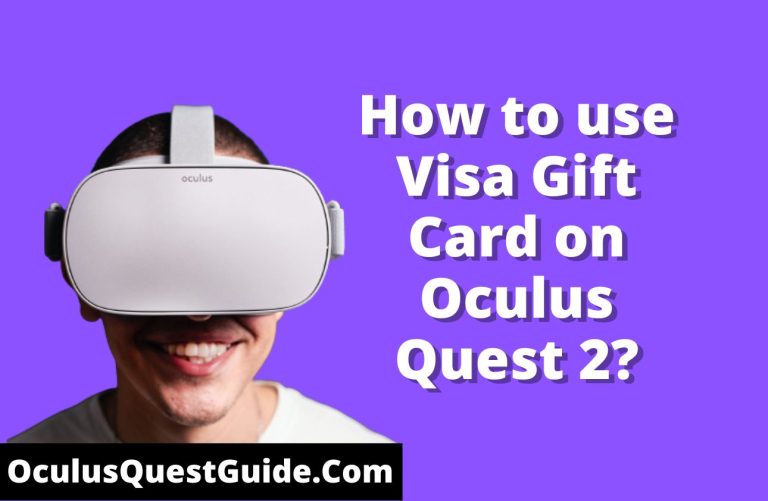Oculus Quest 2 Controller Drifting? Fix It Now!
Oculus Quest 2 controller drifting is a common issue where the joystick does not respond correctly. Calibration or hardware replacement may be necessary to fix it.
Controller drifting in the Oculus Quest 2 disrupts gameplay and user experience by causing unintended in-game movements or cursor drift on menus. This problem can often arise from wear and tear, dust accumulation, or software glitches within the controller’s joystick mechanism.
Gamers typically encounter this issue over time as the analog stick’s internal components degrade or get contaminated. Regular maintenance, such as cleaning the joystick area and updating the controller’s firmware, can sometimes correct minor drifting problems. For more persistent or severe cases, users may need to contact Oculus support for controller repair or replacement to ensure a return to optimal VR gaming performance. Understanding and addressing controller drift quickly is crucial in maintaining the immersive experience that Oculus Quest 2 offers.

Credit: www.reddit.com
Solving Oculus Quest 2 Controller Drift
Oculus Quest 2 controller drift refers to the phenomenon where the VR controller registers movement without any input from the user. This can lead to a frustrating experience, as it affects the accuracy and immersion of VR gameplay. Recognizing the signs of controller drift is crucial for timely resolution. Users may notice their in-game characters or cursors moving unexpectedly or erratically. Another telltale sign is if the controller’s analog stick returns to a neutral position while the in-game action continues to drift.
Quick Fixes You Can Try First
Oculus Quest 2 users often experience controller drifting, which can be frustrating. A few simple troubleshooting steps might resolve the issue quickly. Rebooting your headset can sometimes rectify minor glitches leading to drifting. This is achieved by holding down the power button on the Oculus Quest 2 until the device turns off and on again. This process refreshes the system and eliminates temporary errors.
Keep the controller sensors clean as dirt and grime can cause tracking problems. Use a microfiber cloth to gently wipe the sensors, being careful not to scratch them. Also, it’s crucial to ensure that your device’s software is up to date. Navigate to the settings menu to check for any available software updates, as they often contain fixes for known issues.
Another step is to re-pair your controllers to the headset. This establishes a fresh connection which may solve drifting problems. To do this, go to the Oculus app on your mobile device, select your Quest 2 headset, and find the option to pair new controllers. Following these recommendations may alleviate the drifting issue encountered with Oculus Quest 2 controllers.
Troubleshooting The Drifting Issue
Oculus Quest 2 controller drifting can be a frustrating issue for any VR user. To start troubleshooting, it’s essential to test the controller’s responsiveness. This involves checking the sensors and tracking movements in a controlled environment. Any lag or inconsistency might indicate the need for calibration adjustments.
Adjusting the controller settings is the next step if the initial test shows problems. You might need to explore options within the VR system menu to optimize tracking precision and sensitivity levels. These settings can have a significant impact on the controller’s performance.
Finally, reviewing the calibration process may reveal underlying issues. Ensure that you follow manufacturer guidelines for calibrating the controllers. Remember, the surrounding environment, such as reflective surfaces or other electronic devices, can interfere with the controllers’ ability to track accurately.
In-depth Fixes For Persistent Drift
Oculus Quest 2 controller drifting can be particularly frustrating for users. Resetting your controller’s software is usually the first recommended step. This process involves holding the power and volume button for a sequence to access the boot menu, then selecting ‘Factory Reset’. It should help recalibrate the hardware and potentially stop the drifting issue.
Another potential fix involves replacing the thumbsticks. Over time, the analog sticks may wear out or accumulate dirt, leading to drift. Users can attempt cleaning around the thumbsticks using compressed air or isopropyl alcohol. If cleaning doesn’t resolve the issue, purchasing replacement thumbsticks is an option for those comfortable with DIY repairs.
If none of the methods work, reaching out to Oculus support for repair options may be necessary. The manufacturer might provide repairs or replacements if the device is under warranty. It’s essential to provide them with a detailed description of the issue to facilitate a smooth support experience.
Read More – Oculus Quest 2 Controllers Drift? Fix It Fast!
Frequently Asked Questions For Oculus Quest 2 Controller Drifting?
What Causes Oculus Quest 2 Controller Drift?
Controller drift in Oculus Quest 2 typically stems from sensor issues, dirt, or wear and tear. Software glitches can also cause erratic controller behavior. Regular cleaning and firmware updates may prevent or fix drift issues.
How To Fix Drifting On Oculus Quest 2 Controllers?
Begin with recalibrating your controllers through the Oculus Quest 2 settings. If that doesn’t work, try cleaning the thumbsticks with compressed air or a soft cloth. Updating your device’s firmware could also resolve the drift.
Can Oculus Quest 2 Controller Drift Be Repaired?
In many cases, Oculus Quest 2 controller drift can be repaired. Simple fixes include recalibration, cleaning, and updating software. If these don’t work, contacting Oculus Support or seeking professional repair services might be necessary.
Will Resetting Oculus Quest 2 Fix Controller Drift?
A factory reset can resolve underlying software issues causing controller drift. However, this should be a last resort after trying recalibration, cleaning, and firmware updates. A reset erases all data, so back up your VR content first.
Conclusion
Wrapping up, drift in Oculus Quest 2 controllers can frustrate your VR experience. The good news? Solutions exist. Proper care, regular recalibrations, and prompt support consultation can keep gameplay seamless. Remember, troubleshooting is part of the journey to flawless virtual adventures.
Stay proactive and enjoy your immersive gaming to the fullest.