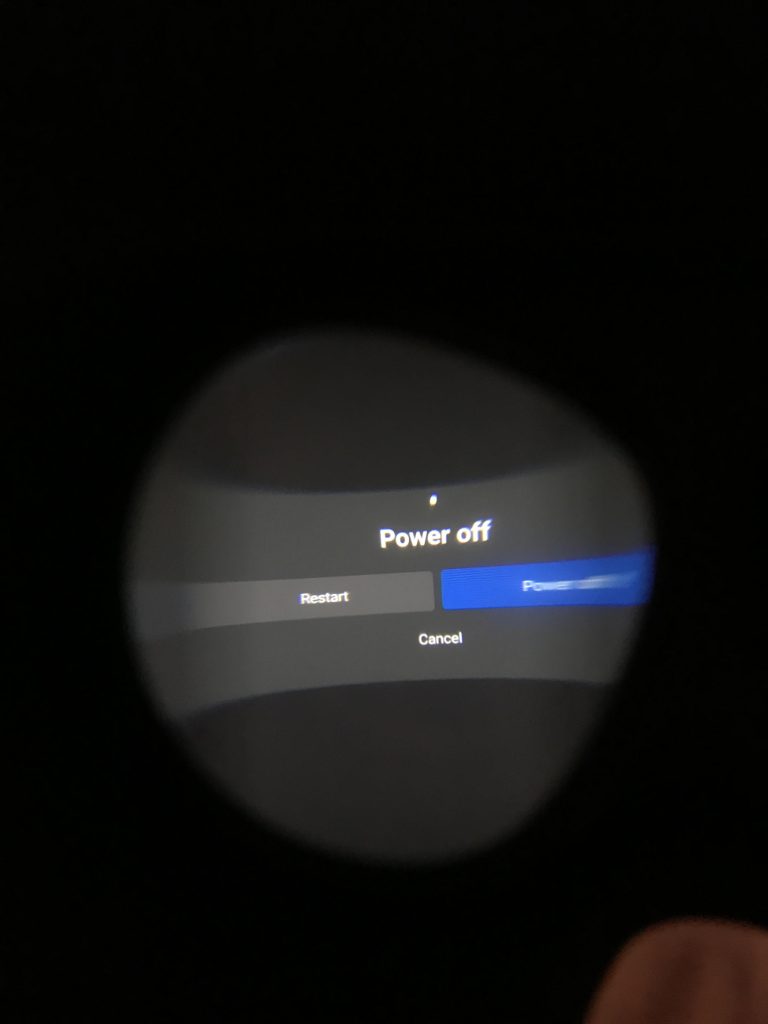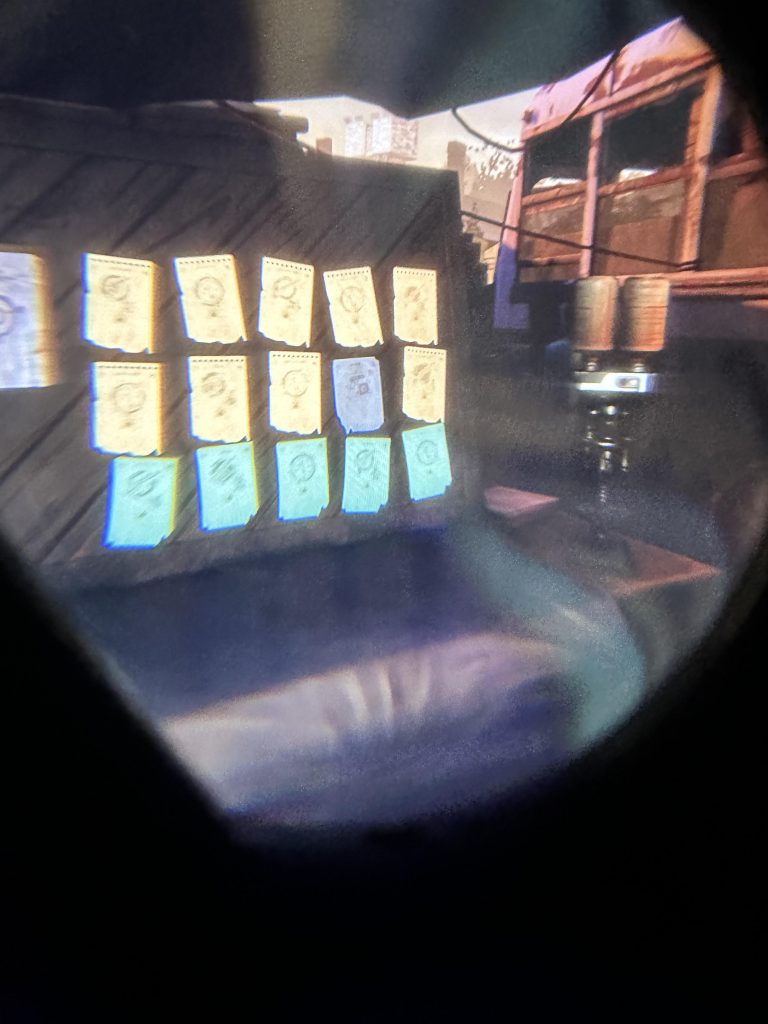Oculus Quest 2 Stick Drift? Fix It Fast & Easy!
Oculus Quest 2 stick drift is a malfunction where the controller’s joystick registers movement without input. It affects gameplay and navigation by causing unintended actions.
Oculus Quest 2 has rapidly become a favorite among virtual reality enthusiasts, offering a wireless VR experience with a growing library of immersive games and applications. But, as with any piece of technology, it’s not immune to issues. Stick drift on the Oculus Quest 2 controllers presents a significant challenge for users, detracting from the overall gaming experience.
This phenomenon, common in gaming controllers, occurs when the analog stick sends incorrect signals to the device, resulting in uncommanded in-game movement. It’s essential for users facing this problem to recognize what it is and explore potential fixes or consider contacting customer support for repairs or replacements. Understanding this issue is the first step towards ensuring your VR experience remains as seamless and enjoyable as possible.
Understanding Stick Drift Causes
Oculus Quest 2 stick drift is often a frustrating experience affecting gameplay and navigation. This phenomenon results from various factors, including hardware wear and tear. Over time, the analogue sticks of the controller may degrade due to repeated use, causing a loss of accuracy and unintended in-game movement.
Another culprit could be software glitches. Occasionally, the device’s firmware or the games themselves may contain bugs that interfere with the correct interpretation of stick inputs, leading to drift. These issues might be resolved through updates released by the manufacturer or game developers.
External environmental factors also play a role. Accumulation of dust or debris inside the controller, exposure to extreme temperatures or humidity, and even electromagnetic interference from other devices can impact the performance of the joystick components and lead to drift.
Troubleshooting Basics
Oculus Quest 2 owners experiencing stick drift can often resolve the issue through a series of steps. Regularly checking and updating the firmware of your device can prevent and fix many functionality problems. It is essential to keep your Oculus Quest 2 updated with the latest firmware release. To do so, ensure your headset is connected to Wi-Fi and check for updates in the settings menu. If an update is available, follow the on-screen instructions to install the latest version.
Another important step in troubleshooting is to restart your device. A simple reboot can often correct minor glitches affecting the controllers. Press and hold the power button on your headset to turn it off and then turn it back on after a few seconds. This process can refresh the system and eliminate software hiccups that might be causing the stick drift.
For recalibrating the controllers, the Oculus menu offers an easy-to-follow recalibration tool. You can access this tool through the Devices section under Controller Settings. Make sure to follow the prompts carefully to properly recalibrate your thumbsticks. If the drift persists, consider cleaning the thumbsticks. Dirt and debris can accumulate and cause stick drift. Gently wipe around the thumbsticks with a dry microfiber cloth. For thorough cleaning, use compressed air to blow away debris from the thumbstick area, being cautious not to damage any sensitive parts.
Read More – Oculus Quest 2 Controllers Drift? Fix It Fast!
Advanced Repair Techniques
Experiencing Oculus Quest 2 stick drift can be incredibly frustrating for users. The issue often lies within the thumbstick sensor module, and a replacement may be necessary for those with a knack for DIY repairs. Detailed tutorials and official repair kits can guide you through the process, though this requires a careful approach and some technical proficiency.
Contacting Oculus Support should be your first step if you’re not comfortable with self-repairs. The manufacturer may offer repair services, especially if the device is still under warranty. They might also provide technical assistance or a replacement unit depending on the severity of the issue and warranty coverage.
Exploring alternative controllers and accessories could circumvent the stick drift problem. Third-party manufacturers offer compatible controllers that might resolve the issue, but ensure they are compatible with Oculus Quest 2 before purchasing. Accessory bundles can also enhance the overall gaming experience and potentially mitigate further damage to the controllers.

Credit: m.youtube.com
Frequently Asked Questions On Oculus Quest 2 Stick Drift?
What Causes Oculus Quest 2 Stick Drift?
Stick drift on Oculus Quest 2 controllers can be caused by wear and tear, dust or dirt accumulation, or manufacturing defects. Regular use over time can result in the thumbstick’s sensors deteriorating, leading to input errors and drift.
How Can I Fix Oculus Quest 2 Stick Drift?
Fixing stick drift can involve cleaning the thumbstick with compressed air, recalibrating your controller, or updating the device firmware. In some cases, contacting Oculus Support for repairs or replacements may be necessary.
Will Resetting My Oculus Quest 2 Fix Drift Issues?
A factory reset can sometimes resolve software glitches that cause stick drift. However, if the problem is related to hardware, a reset likely will not fix the issue and further troubleshooting or repair may be needed.
Is There A Warranty For Oculus Quest 2 Controller Drift?
The Oculus Quest 2 comes with a limited warranty that may cover controller drift if it’s due to manufacturing defects. Check with Oculus Support to see if your issue is covered and to initiate a repair or replacement claim.
Conclusion
Experiencing stick drift with your Oculus Quest 2 can be frustrating. Rest easy knowing fixes and preventative measures exist. Regular cleaning and firmware updates often resolve issues. For persistent problems, consider professional repair or manufacturer support. Keep gaming and exploring virtual worlds with confidence!