Oculus Quest 2 Guardian Glitch? Fix It Fast!
The Oculus Quest 2 Guardian system sometimes experiences glitches, causing boundary errors or tracking issues. Users report the virtual space either shifts unexpectedly or fails to recognize the set boundaries.
Experiencing glitches with the Oculus Quest 2 Guardian can be frustrating for players who rely on this virtual boundary to stay safe while immersed in VR. The Guardian system is designed to allow users to outline a play area, preventing them from bumping into real-world obstacles.
These glitches can disrupt gameplay, leading to a less enjoyable experience and potential safety concerns. Oculus has provided several troubleshooting steps, such as resetting the Guardian or ensuring the play area is well-lit and free from reflective surfaces. Engaging with the VR community through forums and support channels can also offer additional insights on resolving these glitches swiftly. Keeping the headset’s firmware updated is crucial for minimizing potential software-related issues including those with the Guardian system.
Troubleshooting Oculus Quest 2 Guardian Glitch
Oculus Quest 2 users may experience occasional glitches with the Guardian system, which is designed to keep them safe within a predefined play area. Recognizing the signs of a Guardian glitch is crucial to maintaining an optimal VR experience. Symptoms can include the boundary appearing at the wrong time or location, or the headset failing to remember the designated area. To address these issues, a few quick solutions can be tried.
- Restarting the Oculus Quest 2 headset can often resolve minor glitches.
- Checking for software updates ensures the latest fixes and improvements are in place.
- Redrawing the Guardian boundary can recalibrate the system.
- Ensuring there is adequate lighting in the room as the cameras require clear visual cues to track properly.
- If necessary, perform a factory reset to return the device to its original settings, but be aware that this will delete all local data on the device.
Understanding the Guardian system is essential for effective troubleshooting. It uses the headset’s cameras to let users define their play area by drawing virtual boundaries. The system alerts users if they approach or cross these boundaries. Any interference with the camera’s view or significant changes in the play environment can lead to system glitches.
Credit: www.reddit.com
Immediate Fixes For Fast Results
Experiencing the Oculus Quest 2 Guardian glitch can be frustrating, but some straightforward steps can help alleviate the issue quickly. Restarting your Oculus Quest 2 is a prime first step, as it often resolves temporary software hiccups that could be causing the glitch. Simply perform a long-press on the power button to turn the device off, and then turn it back on after a few seconds.
Environmental factors play a significant role in the performance of your Oculus Quest 2. Ensure the play area is free from reflective surfaces and objects that could confuse the tracking system. Making adjustments to your gaming space might be the simple fix needed.
Fine-tuning the lighting conditions can also improve the Guardian system’s functionality. The device works best in well-lit environments that are not overly bright or too dark. Experiment with different lighting setups to find the optimal balance that provides the best experience and rectifies the glitch.
In-depth Troubleshooting Techniques
Oculus Quest 2 users occasionally encounter a Guardian system glitch where the virtual boundaries become unresponsive or inaccurately represented. A practical step in troubleshooting involves verifying the device has the latest firmware. Navigate to the settings, check for updates, and ensure your headset runs on the most recent version. Outdated software can lead to performance issues and glitches.
If persisting problems are not resolved through updates, a factory reset might be necessary. Remember, this process will erase all data from the device, reverting it back to its original state. Always back up important files before proceeding with a reset. This measure should be taken only after all other methods fail to resolve the Guardian glitch.
Should these steps prove ineffective, it’s essential to reach out to Oculus support. They offer more personalized assistance and can provide solutions tailored to your particular case. Contacting the support team can be done through the Oculus website or the mobile app associated with your device.
Read More – How to fix the Oculus Quest 2 guardian keeps resetting issue?
Enhancing Oculus Quest 2 Performance
To ensure your Oculus Quest 2 performs optimally, a swift routine of system maintenance is essential. Clearing out old files and unused apps will help minimize glitches and maintain system functionality. Moreover, keeping the headset’s software up-to-date is critical as it can provide important bug fixes and performance enhancements.
Setting up the ideal play area can significantly impact your Oculus Quest 2 experience. Ensure the area is well-lit, free from reflective surfaces and obstacle-free to avoid tracking issues. Properly adjusting the Guardian System boundaries to match your real-world space can prevent disruptions during gameplay.
- Avoid direct sunlight exposure to the sensors and lenses.
- Ensure consistent lighting conditions in the play area to maintain accurate tracking.
- Perform regular reboots to keep the system running smoothly.
- Stay informed about potential software patches that address known glitches.
Frequently Asked Questions On Oculus Quest 2 Guardian Glitch?
What Is The Oculus Quest 2 Guardian System?
The Oculus Quest 2 Guardian system is a safety feature. It helps prevent players from bumping into real-world objects. By setting virtual boundaries, it creates a play area in the VR environment.
How Can I Fix The Oculus Quest 2 Guardian Glitch?
To fix Guardian glitches, try resetting your play area. Also, ensure the room has adequate lighting. Sometimes, restarting the Oculus Quest 2 or updating its firmware can resolve the issue.
Why Does My Oculus Guardian Keep Resetting?
Your Oculus Guardian might keep resetting due to poor lighting or changes in the room’s layout. It also happens if the headset fails to recognize physical space accurately. Ensure consistent lighting and a clear play area.
Can The Guardian System Cause Performance Issues?
Yes, the Guardian system can cause performance issues if it frequently loses track of boundaries. This can lead to processing overhead as it recalculates the space. It might also temporarily disrupt gameplay, affecting performance.
Conclusion
Encountering the Guardian glitch on your Oculus Quest 2 can interrupt your VR experience. Don’t let this hiccup deter your enthusiasm for virtual reality. With the tips outlined in this post, you’ll be well-equipped to navigate and resolve any issues quickly.
Keep playing, and enjoy seamless immersion as you explore the boundless world of VR with confidence.

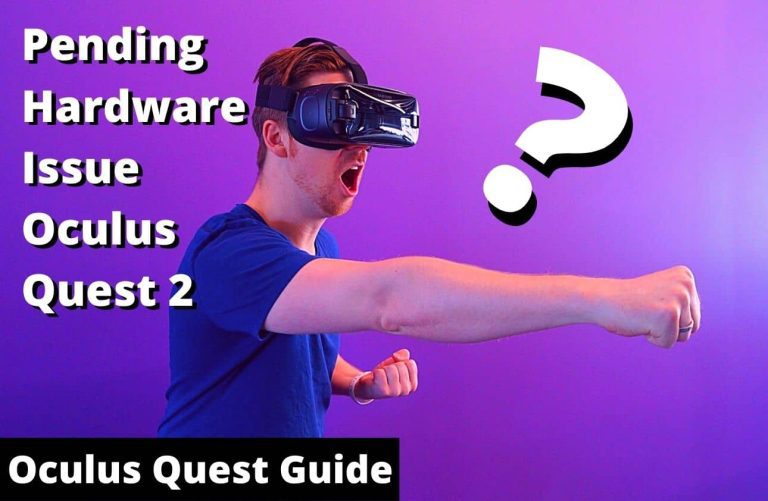

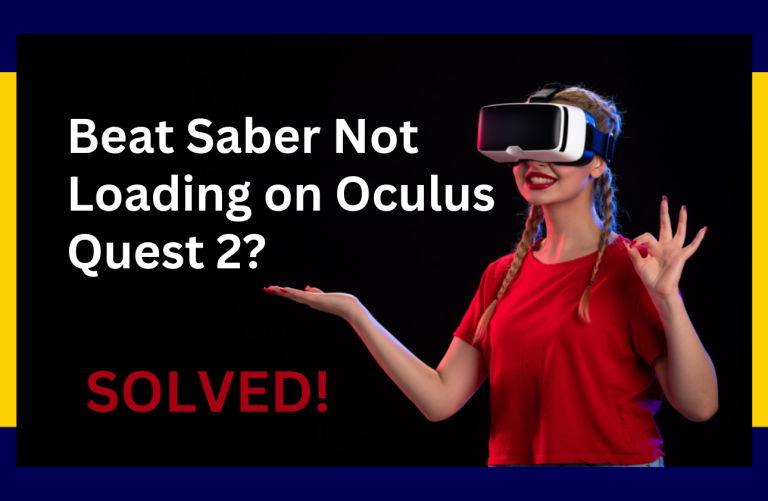


![Oculus Quest 2 USB update mode [How to fix]](https://oculusquestguide.com/wp-content/uploads/2022/04/oculus-quest-2-usb-update-mode-1-768x501.jpg)