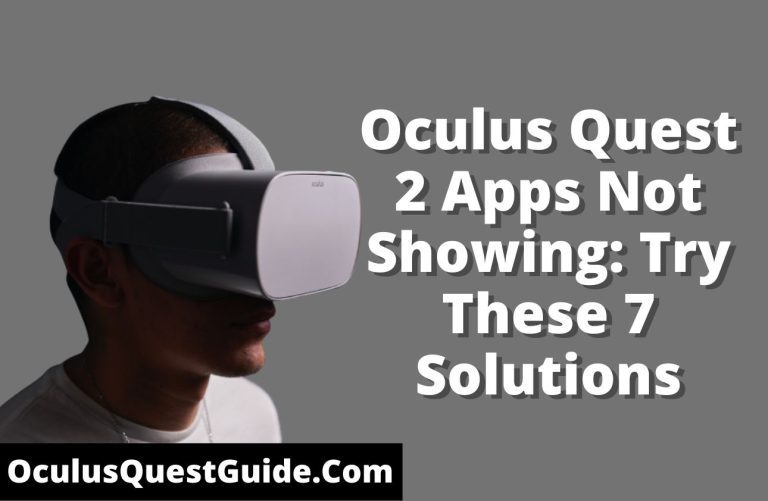Oculus Quest 2 Keeps Turning Off?: Quick Fixes!
The Oculus Quest 2 may turn off unexpectedly due to battery issues, software glitches, or hardware malfunctions. Checking power settings and ensuring the headset is updated can help resolve this problem.
The Oculus Quest 2 is a popular virtual reality headset known for its versatility and user-friendly experience. Users occasionally report instances of the device shutting down unexpectedly, which can disrupt gameplay and immersion. The reasons behind these power-offs can range from simple power management settings to more complex hardware issues.
To maintain an engaging user experience, it’s crucial to troubleshoot these interruptions promptly. Understanding the common causes and exploring potential fixes ensures that users can enjoy a seamless VR experience with minimal downtime. Crafting a gaming environment where issues like sudden power-offs are effectively managed reinforces trust in the device and enhances overall satisfaction with the technology.

Credit: 360rumors.com
Oculus Quest 2 Keeps Turning Off?: Quick Fixes!
Experiencing an Oculus Quest 2 that keeps turning off can be frustrating. Often, the culprit lies within power issues, outdated software, or hardware malfunction. Making sure the headset is fully charged is a good first step—a simple solution but often overlooked.
Automatic sleep settings may also cause the device to turn off unexpectedly. Check the settings and adjust the auto-sleep function if necessary. Overheating is another common cause, so giving the device time to cool down before resuming use might prevent further interruptions.
| Common Cause | Quick Fix |
|---|---|
| Low Battery | Charge the headset fully |
| Software Update Needed | Check for updates and install |
| Auto-Sleep Settings | Adjust through device settings |
| Device Overheating | Allow the device to cool down |
Common Culprits Behind Power Issues
Oculus Quest 2, while highly acclaimed for its virtual reality experience, can face certain power-related setbacks. A low battery level is a straightforward cause for the device unexpectedly shutting down. Users should ensure the device is charged adequately before using it. Charging faults can also surface if the charging cable or the adapter is damaged or not properly connected, leading to inadequate power supply and frequent turn-offs.
Overheating issues are another common concern, as they can trigger the built-in safety mechanisms of Oculus Quest 2 to abruptly power down to prevent hardware damage. Continuous usage or a hot environment exacerbates this problem.
Further, software-related problems might be at play. Unfinished or corrupted updates can make the Oculus Quest 2 unstable and prone to power losses. Users should keep the device’s software up-to-date to avoid such issues.
Diagnosing Your Device
Oculus Quest 2 is a cutting-edge VR headset offering immersive experiences. Despite its technological prowess, users might encounter an issue where their device unexpectedly powers down. To diagnose this, checking battery health is critical. A depleted or damaged battery will drastically affect performance.
Inspecting the charging cable and adapter can reveal if they are at fault. Any visible frays, kinks, or damage to the cable could compromise the device’s ability to charge correctly, leading to shutdowns. Ensuring both cable and adapter are in good condition is imperative for a stable power supply.
The Oculus Quest 2’s operation can be impacted by temperature. High temperature may cause the device to turn off to avoid damage. Monitoring temperature during operation and avoiding excessive heat exposure is advisable to maintain device integrity and functionality.
Read More – Oculus Quest 2 Sun Damage Repair? Quick Fix Solutions!
Proven Solutions To Prevent Shut Down
To maximize battery life for your Oculus Quest 2, it’s crucial to charge it correctly. Use the official charger that came with your device to avoid potential power issues. Do not let the battery drain completely before recharging; instead, try to maintain a charge level between 40% and 80% to extend the battery’s longevity. Additionally, keeping your device off while charging can lead to more efficient power restoration.
Ensuring proper ventilation could prevent your Oculus Quest 2 from shutting off unexpectedly. Keep the device away from direct sunlight and heat sources to avoid overheating. When in use, make sure the headset has ample airflow—store it in a cool, dry place to improve performance and reduce the risk of shutdowns caused by high temperatures.
Regular updates are vital for maintaining the Oculus Quest 2 performance. Enable automatic updates to ensure you have the latest firmware, providing improvements and bug fixes that can solve unexpected shutdowns. Restart your device regularly to clear temporary files and refresh the system, which can often resolve minor glitches leading to power disruptions.
Troubleshooting Power Interruptions
If your Oculus Quest 2 headset is unexpectedly shutting down, a step-by-step reset may resolve this issue. Begin by holding the power and volume (-) button together until the start-up screen loads. Use the volume buttons to navigate to the boot device option and confirm with the power button.
Should the issue persist, initiating safe mode can provide further troubleshooting options. To access safe mode, turn your headset off completely. Then, hold the power and volume (-) button simultaneously, this time selecting ‘Exit and reset.’ The device will restart, presenting potential solutions without completely wiping your data.
Should all else fail, consider a factory reset as a last resort. Ensure your headset data is backed up before proceeding, as this process will erase all data. Hold the power and volume (-) buttons, navigate to ‘Factory reset,’ and confirm. The device will reboot as a new unit, which typically resolves any lingering power issues.
Preventative Measures For Long-term Stability
Proper storage of the Oculus Quest 2 is critical to ensure its longevity. Keep the device in a cool and dry environment, away from direct sunlight or any heat sources. High temperatures and excessive humidity can lead to hardware malfunctions, causing the unit to turn off unexpectedly. Additionally, avoid compressive forces on the headset and controllers to prevent damaging sensitive components.
- Maintain a clean charging port to prevent power issues.
- Use only the approved charger and cables to ensure optimal charging.
- Calibrate the headset regularly for the best performance and stability.
- Limit extended sessions to reduce the risk of overheating.
Staying abreast with the latest firmware updates is essential for the Oculus Quest 2’s performance. Regular updates not only introduce new features but also contain critical fixes that can resolve underlying issues causing the device to turn off. To update your device, ensure it’s connected to Wi-Fi, and select the ‘Update’ option within the settings menu. This will install the latest firmware, often improving stability and security.
Frequently Asked Questions For Oculus Quest 2 Keeps Turning Off?
Why Does My Oculus Quest 2 Keep Shutting Down?
The Oculus Quest 2 may shut down due to overheating, battery issues, or software glitches. Ensure it’s not exposed to direct sunlight, check for any pending system updates, and verify the battery health to mitigate unexpected shutdowns.
Can Oculus Quest 2 Overheat And Turn Off?
Yes, Oculus Quest 2 can overheat and turn off to protect its hardware. To prevent this, avoid extended use, ensure proper ventilation, and don’t charge while playing, as these can raise the device’s temperature.
How Do I Stop Oculus Quest 2 From Turning Off?
To stop your Oculus Quest 2 from turning off, regularly update the system software, manage its storage space efficiently, and calibrate the sleep settings. Additionally, keep it at a moderate temperature and charge it as needed.
Is There A Common Fix For Oculus Quest 2 Issues?
A common fix for Oculus Quest 2 issues is performing a hard reset. This can resolve various problems such as freezing, turning off, or not starting up. Always back up your data before executing a hard reset.
Conclusion
Confronting the issue with your Oculus Quest 2 powering off can disrupt your virtual reality experience. By exploring the tips discussed, such as checking the battery health, updating firmware, and ensuring proper headset care, you can tackle this problem efficiently.
Remember, consistent maintenance is key to prolonging your device’s life and enhancing your VR adventures. Keep troubleshooting and enjoy uninterrupted gaming!