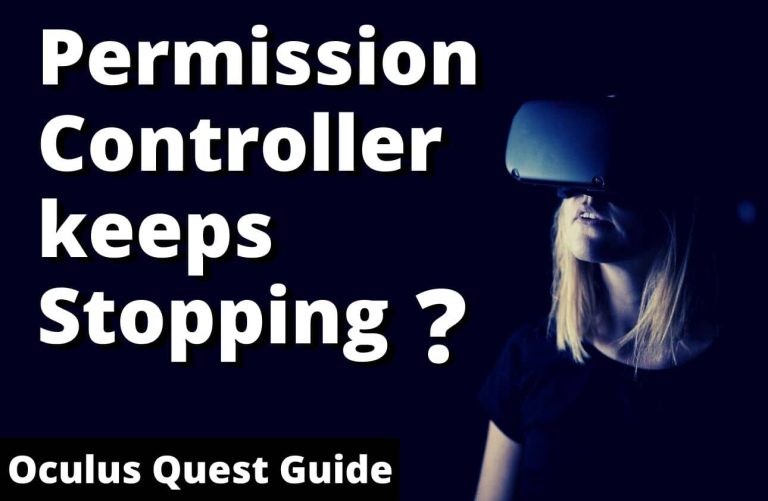Star Wars Squadrons Oculus Quest 2: Ultimate VR Guide!
Star Wars: Squadrons is not natively available on Oculus Quest 2. To play, users must link to a compatible PC via Oculus Link or Air Link.
Embarking on an epic journey into the Star Wars universe becomes a vivid reality with Oculus Quest 2. With Star Wars: Squadrons, players crave the thrill of space combat and the immersive experience of piloting their own starfighter. Although the game isn’t directly accessible on the Oculus Quest 2 platform, enthusiasts can connect to a VR-ready PC using the Oculus Link cable or wirelessly through Air Link to join the galactic skirmishes.
This setup not only grants access to the high-adrenaline dogfights but also ensures a graphical fidelity and gameplay fluidity that hardcore fans expect. Engage in legendary battles, craft your flight skills, and dive headfirst into detailed cockpits of iconic ships true to the Star Wars lore.

Credit: www.youtube.com
Star Wars Squadrons Oculus Quest 2: Ultimate Vr Guide!
Immersing yourself in the Star Wars Squadrons VR experience on the Oculus Quest 2 is an exhilarating journey. Ensuring a seamless integration involves tweaking settings for optimal performance. Opt for higher frame rates over resolution to maintain immersion without motion sickness. The importance of comfortable gameplay sessions cannot be overstated, thus adjusting the headset straps and IPD (Interpupillary Distance) is crucial.
Delve into the realm of accessorizing to enhance your experience. Essential items include a high-quality head strap, a power bank for extended playtime, and lens protectors to maintain visual clarity. Not to forget, the Oculus Link cable, for when you desire a wired connection for reduced latency. Each accessory plays a pivotal role in crafting the ultimate Star Wars Squadrons VR experience.
| Setting/Accessory | Recommendation |
|---|---|
| Frame Rate | Prefer Higher (Smooth Gameplay) |
| Headset Adjustment | Comfort Fit with Correct IPD |
| Power Bank | Extend Playtime |
| Lens Protectors | Maintain Visual Clarity |
| Oculus Link Cable | For Wired Connection and Reduced Latency |
Immerse Yourself In Squadron Battles
Immerse Yourself in Squadron Battles with the rich, detailed universe of Oculus Quest 2’s Star Wars Squadrons VR experience. Feel the intensity and thrill as you customize your cockpit to suit your tactics and style. From adjusting holographic displays to selecting instruments that provide crucial battlefield data, each modification contributes to the immersive realism and functionality needed to succeed in intense space skirmishes.
Experience the Realities of Space Combat where every manoeuvre counts. Oculus Quest 2 provides an unparalleled sense of presence, with high-resolution visuals and responsive head tracking that puts you right into the heart of the action. Feel the adrenaline as you dodge asteroids, weave through enemy fire, and outmaneuver your opponents with precision and skill.
| Navigating the VR Galaxy | Key Features |
|---|---|
| Intuitive Control Systems | Touch controllers map physical movements into the game for an enhanced sense of control. |
| Expansive Star Systems | Embark on missions across a variety of stunning interstellar environments. |
| Seamless Multiplayer Integration | Join forces with friends or compete against them in epic space battles. |
Enhancing Gameplay
Star Wars: Squadrons on Oculus Quest 2 elevates the immersion to unparalleled levels. Advanced control configurations can be customized to give players the feeling of piloting their own starfighter. Tailoring button mappings and sensitivity settings are crucial for seamless in-game maneuvering and achieving that competitive edge in dogfights.
Exploring game potential with mods is another way players can enhance their gaming experience. Third-party mods can introduce new elements, ship skins, or even gameplay mechanics. It’s important to note that players should use mods responsibly and understand that they do so at their own risk, as they are not officially supported.
Developing strategies for solo and multiplayer modes is key for success in Star Wars: Squadrons. Solo players can focus on mastering the fleet battles and improving their flight skills, while multiplayer mode demands team coordination and effective communication to outmaneuver opponents and dominate the galaxy.
Read More – Galaxy Buds Oculus Quest 2 Compatibility: A Deep Dive
Troubleshooting Common Vr Issues
Overcoming Motion Sickness in VR, particularly with fast-paced games like Star Wars Squadrons on Oculus Quest 2, often requires acclimation. For newcomers, gradually increasing play sessions can help the body adjust to the virtual environment. Ensuring you have a comfortable VR headset fit and choosing titles with lower intensity settings are good starting points. Some players may benefit from motion sickness wristbands or ginger-based remedies. Remember to take regular breaks, focus on distant objects in-game, and use the in-game comfort settings designed to minimize discomfort.
Optimizing Performance for Smooth Gameplay involves a few adjustments. First, ensure your Oculus Quest 2 has the latest software updates installed. Close unnecessary background applications on any connected device to free up processing power. Adjust in-game graphics settings to prioritize performance; options like lowering texture quality or reducing shadows can have a significant impact. Keeping the device cool also prevents performance throttling, so avoid exposing your headset to high temperatures.
Dealing with Connectivity Problems demands a stable internet connection. If you’re experiencing issues, try resetting your router and ensure your Oculus Quest 2 is within range with minimal interference. Switching from a wireless to a wired connection via Oculus Link for a stable data transfer can make all the difference. Troubleshooting also includes checking for any system updates that may resolve connectivity issues.
Frequently Asked Questions Of Star Wars Squadrons Oculus Quest 2?
Can You Play Star Wars Squadrons On Oculus Quest 2?
Yes, you can play Star Wars Squadrons on Oculus Quest 2 via Oculus Link or Air Link. You’ll need a compatible PC to run the game, as it’s not natively available on the Quest 2 platform.
Does Star Wars Squadrons Support Vr Gameplay?
Absolutely, Star Wars Squadrons offers full VR support. It provides an immersive cockpit experience for players with compatible headsets, including the Oculus Quest 2 when connected to a PC.
Is Oculus Quest 2 Wireless Gameplay Available For Squadrons?
While the Oculus Quest 2 is a wireless device, playing Star Wars Squadrons wirelessly requires a strong Wi-Fi connection and the use of Air Link or virtual desktop applications to stream from a PC.
What Are The System Requirements For Squadrons On Quest 2?
To play Star Wars Squadrons on Quest 2, you’ll need a VR-ready PC meeting EA’s specified requirements: OS Windows 10, Ryzen 3 1300X or better/i5 6600k or better, 8GB RAM, and GTX 660/Radeon HD 7850 or better.
Conclusion
Excitement for “Star Wars Squadrons” on Oculus Quest 2 is palpable among fans and newcomers alike. This immersive experience brings the beloved galaxy to life like never before. Whether battling for the New Republic or the Empire, players are in for a visual treat and gripping gameplay.
Strap in, engross yourself, and may the Force be with you in virtual reality!