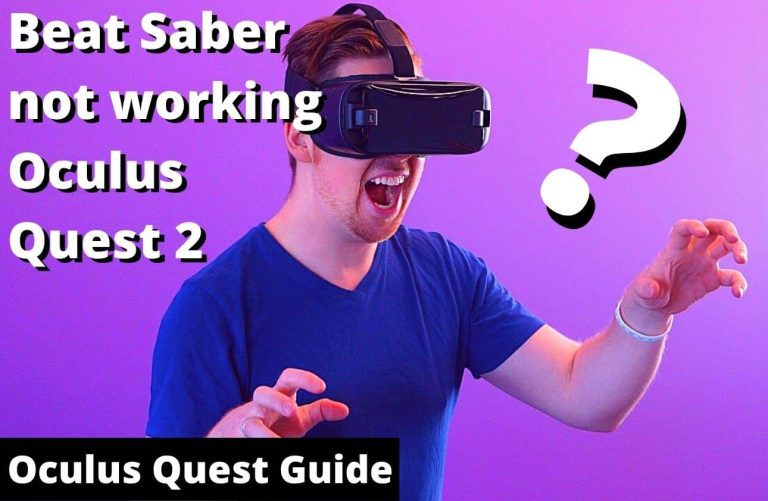How to Play Phasmophobia in VR Oculus Quest? Ultimate Guide
To play Phasmophobia on the Oculus Quest, first ensure the game is purchased on Steam. Then, use Oculus Link or Air Link to connect your Quest to a VR-ready PC.
Phasmophobia has taken the gaming community by storm, offering a thrilling experience that tests your ghost hunting skills. With the Oculus Quest, you can immerse yourself further into its spine-chilling environments. The process requires the Oculus Quest headset to be linked to a PC capable of running VR titles.
Players navigate this cooperative horror game with friends or on a solo mission, attempting to gather evidence of paranormal activities. Engaging in this haunting virtual reality adds a layer of realism that makes every shadow and unexplained noise even more intense. Embrace the eerie atmosphere and heart-racing moments as you leverage the Oculus Quest’s wireless freedom to explore the unknown.
Unveiling Phasmophobia Vr On Oculus Quest
Phasmophobia, a nerve-wracking horror game, now fully immerses players in its ghost-hunting escapades through the Oculus Quest VR platform. To engage with this virtual haunt, one needs to understand the basics of Phasmophobia—equipping ghost detectors, communicating with spirits, and collaborating with teammates in eerie environments.
Using the Oculus Quest as your portal, you’re no longer a mere spectator but a part of the spine-chilling investigation. The standalone VR headset offers a wireless experience, allowing you to move freely and interact with your haunted surroundings without being tethered to a PC.
Setting Up Your Oculus Quest For Phasmophobia
Setting up your Oculus Quest for Phasmophobia involves a few key steps to ensure an immersive and smooth VR experience. First, ensure that your headset is fully charged to prevent any interruptions during gameplay. Next, proceed to install the necessary software, which includes the Oculus app on your mobile device and the Oculus software on your PC. Linking your Oculus Quest to a Facebook account is also required.
Once the software component is covered, focus on optimizing the Oculus Quest settings for VR. Adjust the headset’s straps for a comfortable yet secure fit, minimizing any movement that could interfere with gameplay. In the device settings, select the highest possible refresh rate to enhance the fluidity of motion. Also, ensure that the guardian boundary is properly configured to avoid any real-world obstacles while you’re fully immersed in the game environment.
How To Dive Into Phasmophobia With Oculus Quest
Diving into Phasmophobia with the Oculus Quest requires starting the game in VR mode. Connect your Oculus Quest headset to your PC using a link cable or through wireless Air Link. Then, launch SteamVR followed by selecting Phasmophobia from your Steam library. Upon starting the game, ensure that VR mode is enabled in the game’s settings, otherwise the game will launch in its standard desktop version.
To optimize your virtual reality experience in Phasmophobia, adjust the VR settings within the game’s options menu. Tweaking settings like render resolution and comfort options can significantly improve game performance and reduce motion sickness. Tailor the experience to your comfort level for longer, more enjoyable gameplay sessions.
In terms of navigation and movement controls, the Oculus Quest offers intuitive options. Utilize the controllers to move around the environment, picking up items, and interact with the ghost-hunting equipment. Master the controls by practicing in the safe environment of the lobby before engaging with the supernatural.

Credit: www.reddit.com
Crafting The Ultimate Phasmophobia Vr Experience
Immersing yourself into the spine-chilling world of Phasmophobia in virtual reality can transform a great game into an unforgettable experience. To craft the ultimate Phasmophobia VR experience on the Oculus Quest, ensure you’re playing in a dimly lit room to heighten the suspense and fear factor. Additionally, minimize external noises, or consider noise-cancelling headphones to fully immerse yourself in the eerie sounds of the game.
Investing in high-quality VR accessories can greatly enhance your gameplay. A comfortable, adjustable head strap and additional face padding can reduce discomfort during long gaming sessions. For a more realistic experience, consider using VR controller grips that mimic the feel of holding a real flashlight or other in-game items.
Virtual reality challenges like motion sickness or technical hiccups can disrupt your Phasmophobia experience. Overcoming these requires a well-ventilated space to prevent overheating and taking regular breaks to combat VR fatigue. Ensure your Oculus Quest is fully charged and recalibrate your play area via the Oculus menu to avoid any tracking issues for uninterrupted ghost hunting.
Mastering Phasmophobia Gameplay In Vr
Mastering Phasmophobia Gameplay in VR requires a thorough understanding of the strategies for ghost hunting tailored to the immersive world of virtual reality. Split into teams for efficiency and assign specific roles, ensuring a coordinated approach to uncovering evidence and identifying the ghost type. Patrol with the EMF reader, jot down anomalies in the journal, and use the spirit box to communicate with the entities.
Effective utilization of equipment and tools in a VR environment is crucial. Keep a steady grip on your flashlight for navigation and use the UV light to detect fingerprints and ghost prints. Place cameras strategically to capture ghost orbs and set up motion sensors to track an entity’s movement. Always stay aware of your virtual surroundings to manage your inventory without breaking immersion.
Communicating with team members in VR takes a different twist, as spatial audio allows for realistic interactions. Use proximity chat to whisper plans or shout warnings about paranormal activity. An essential tip is to use radios for long-distance communication, especially when scouting different floors or when the ghost presents a threat and you must maintain silence to evade it. Remember, clear communication is key to survive and complete your ghost hunting mission. Keep updated on team whereabouts and share findings swiftly to outsmart the eerie adversaries that lurk in the shadows.
Read More – Play Phasmophobia on Oculus Quest 2?: Immersive Frights Await!
Troubleshooting Common Oculus Quest Vr Issues
Dealing with motion sickness during gameplay can be challenging for many players. To mitigate this issue, maintain a cool and well-ventilated environment. Use the Oculus Quest’s built-in comfort settings, such as adjusting the field of view or enabling motion smoothing. For persistent discomfort, take regular breaks and consider over-the-counter remedies or motion sickness wristbands.
For ensuring optimal performance and reducing lag, keep your Oculus Quest updated with the latest software. Close unnecessary background applications and ensure the headset is fully charged for the best experience. Adjust in-game graphics settings to match the performance capabilities of the headset.
Solving connectivity and calibration problems starts with checking the integrity of your VR setup. Make sure your Oculus Quest is within range of the connected device and free from any signal interference. Re-calibrate the VR space through the system settings for accurate tracking. If connectivity issues persist, restart the headset and check for any hardware malfunctions.
Frequently Asked Questions For How To Play Phasmophobia In Vr Oculus Quest?
Is Phasmophobia On Oculus Quest Natively Supported?
Phasmophobia is not natively supported on Oculus Quest. To play, you’ll require a VR-ready PC and the Oculus Link cable or Air Link to connect your Quest headset for a seamless VR gaming experience.
Can I Play Phasmophobia Wirelessly On Quest?
Yes, you can play Phasmophobia wirelessly on Oculus Quest using the Air Link feature or a third-party application like Virtual Desktop, as long as you have a strong Wi-Fi connection and a VR-ready PC.
What Are The Setup Steps For Phasmophobia Vr On Quest?
To set up Phasmophobia on Quest, first install the game on a VR-ready PC. Connect your Quest via Oculus Link or Air Link, then launch the game through the Oculus software, and select the VR mode to play.
Do I Need A Pc For Phasmophobia Vr On Quest?
Yes, you need a VR-ready PC to play Phasmophobia in VR on your Oculus Quest. The game runs on the PC, and the Quest headset acts as the display and input device.
Conclusion
Stepping into the eerie realm of Phasmophobia on your Oculus Quest VR has never been simpler. With this guide’s help, you’re now ready to explore haunted locations and hunt ghosts like a pro. Remember to keep your wits about you as you brave the supernatural.
Happy ghost hunting!